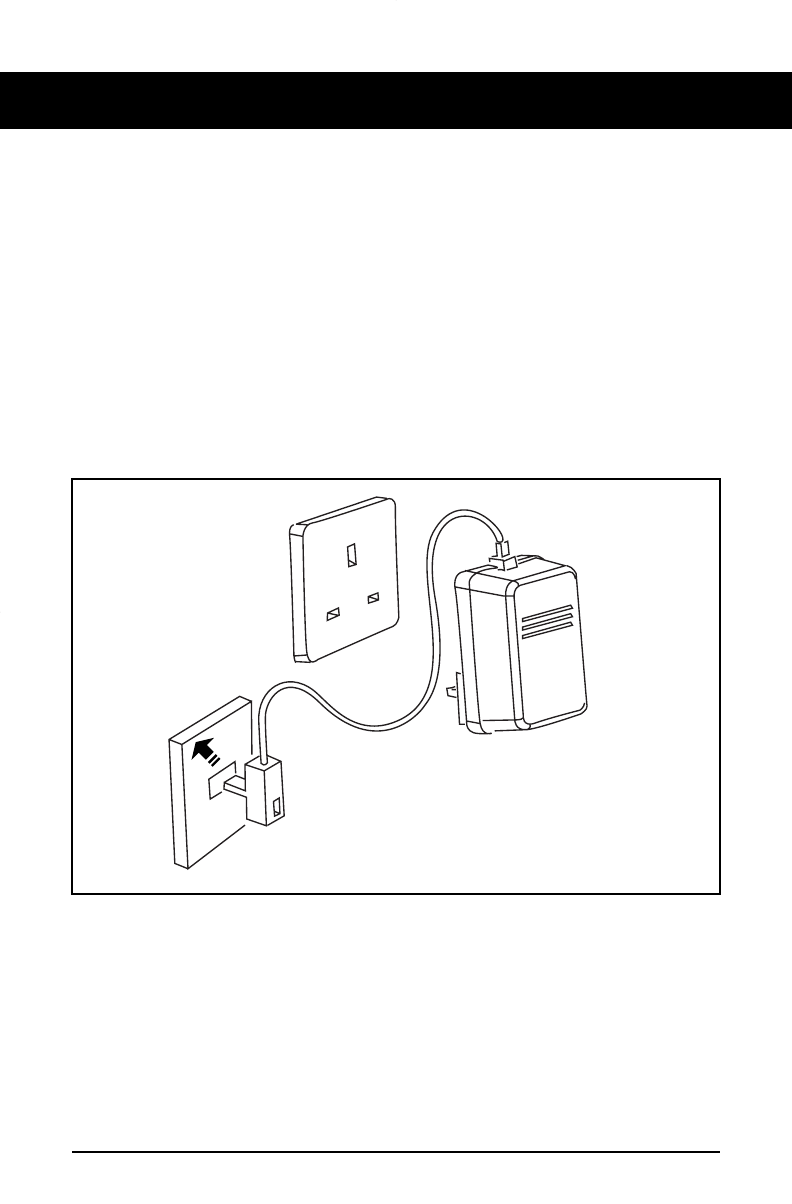
28
Connecting your M6310: continued
5. Run the free end of the line cord through the “E” hole in the plinth
“F”. Slide the cord under the retaining tabs “B” (allow a little slack).
Refit the stand in high or low position.
6. Turn the M6320 right-side up and position it on your desk, ensuring
that line cord runs through slot “G”.
7. Insert the free end of the line cord into the open jack (Z) on the
plastic connector (Y) – see Figure 1.
8. Insert the free end of the plastic connector (X) into the wall jack (W)
– see Figure 1.
9. Plug in the AC adaptor (V) into a AC 110V wall socket (U).
Figure 2 – U.K. Wall jack/AC adaptor connections
6310 E UG2.qxd 1/24/05 4:35 PM Page 28


















