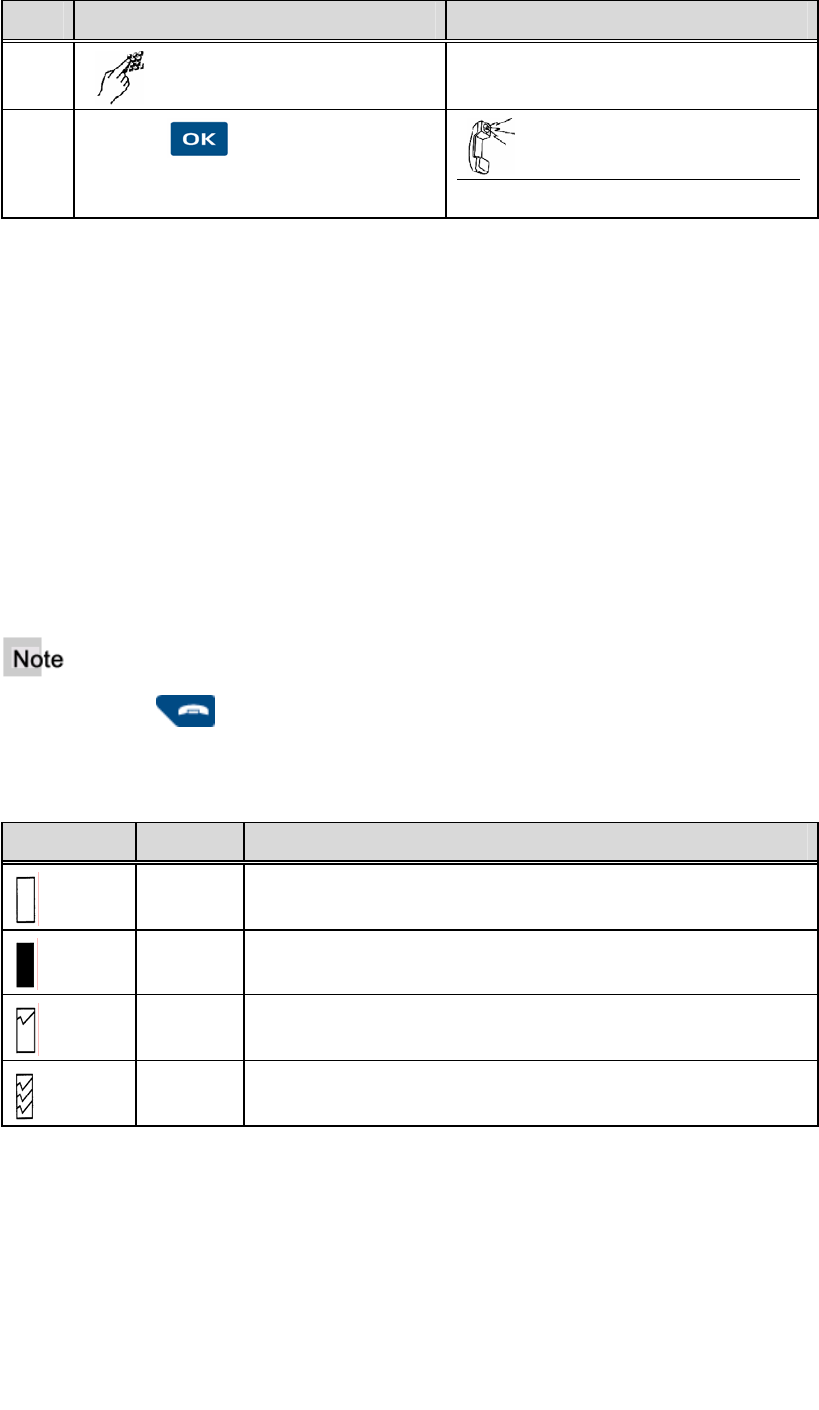
M
M
ITE-760 User Guide
Aastra - 2568-004 75
Step Action Result
9.
Enter the number to store
(up to 23 digits maximum)
10. Press
2-beep confirmation tone
The record is stored
Incoming Calls Log
The Incoming Calls log is a directory that is internal to the phone. It allows storage of
information about the last 50 calls received, answered or unanswered.
The following are features of the Incoming Calls log:
• If the caller is stored in your private directory, the name will be stored in alphabetical
order instead of by number.
• You can use the Incoming Calls log whether the phone is idle or being used.
• One record will display the number of times that the party called.
• You can delete records.
• When the log is full, a new call record will overwrite the oldest call record.
Use the Red Key
to terminate or abort any of the following procedures.
Message Key Lamp Status
Key Lamp Status Description
On There is at least one new message in your voice mailbox
Off There are no new messages in your mailbox
Blink There are no new messages in your mailbox, but there is a
new call in the Incoming Calls log
Flash There is a message in your mailbox, and a new call in the
incoming calls log


















