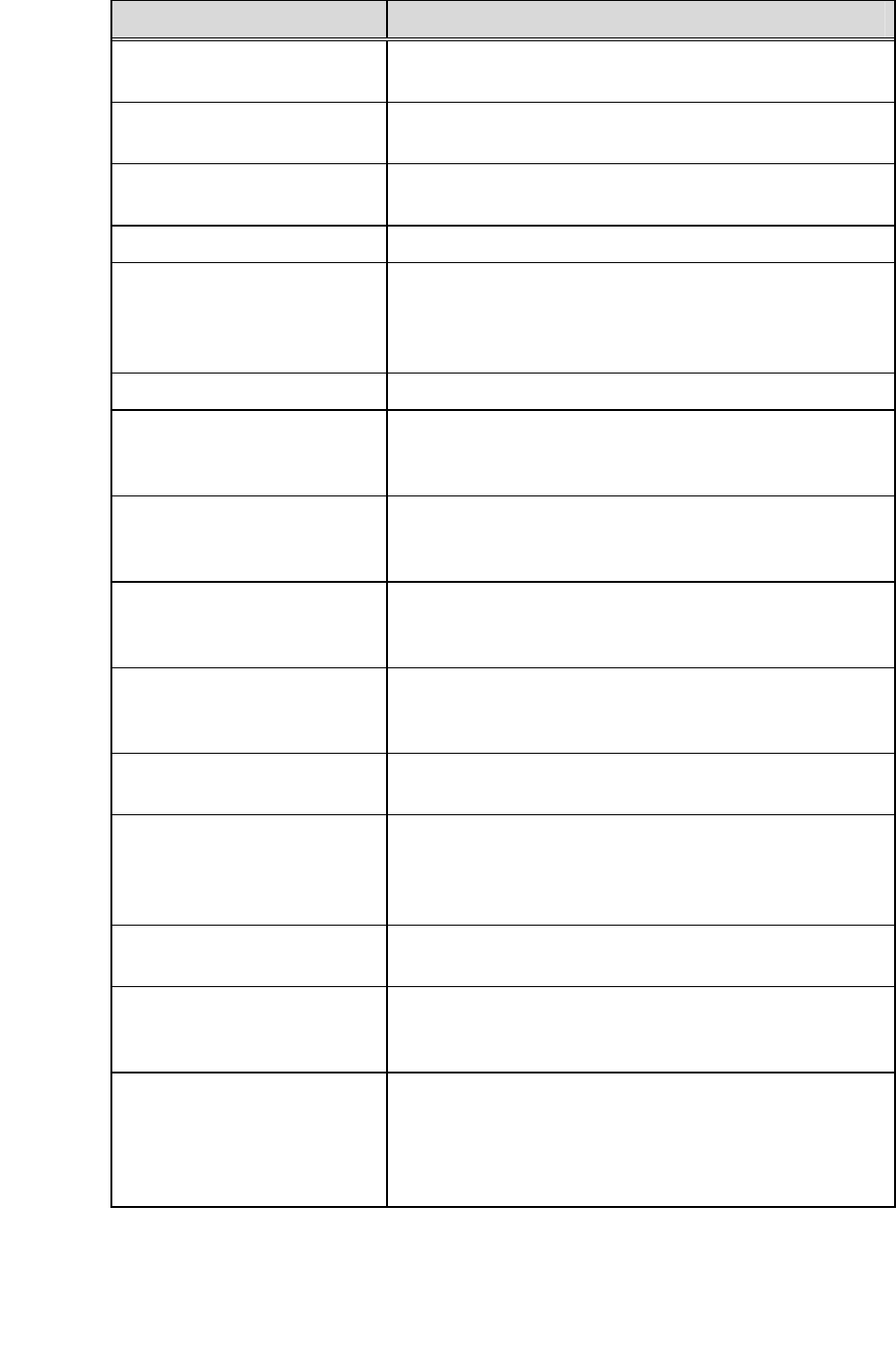
M
M
Appendix I,Glossary
94 Aastra – 2568-004
Term Definition
Incoming Calls Calls that are made from outside of the system to an
extension inside of the system.
Internal (call or number) A call or phone number (extension) that is inside the
system.
Numeric Keypad A set of twelve buttons (0 through 9) and two symbols (*
and #).
Line or Line Appearance An extension/directory number that appears on a phone.
Microphone The built-in microphone, activated by the SPKR button,
provides the ability to use the phone without the handset.
The microphone is located on the lower front of the
phone in the right-hand corner
Multi-Line Phone A phone having more than one extension number.
Numeric Feature Code A Numeric Feature Code (two to four digits) is used to
access features on rotary phones that do not have a * or a
# symbol.
Off-Hook A term that indicates that the handset of the phone has
been removed from the switchhook or the SPKR button
has been turned on.
On-Hook A term that indicates that the handset of the phone is
resting on the switchhook. The phone is hung-up or the
SPKR button is turned off. (See On-Hook Dialing)
On-Hook Dialing Dialing a call by using the SPKR button instead of
removing the handset from the switchhook. The ITE-
12+phone is designed especially for this.
Outgoing Calls Calls that are placed from an extension inside of the
system to a destination that is outside of the system.
Park A feature that allows a call to be placed in a temporary
hold state and assigned an extension number. The call
can be retrieved from any extension in the system by
dialing the number assigned to the call.
PDI 1000 Provides an interface for 300 bps to 38.4 Kbps
asynchronous RS-232C data.
Pickup Allows calls that ring in at another extension to be picked
up at extensions that are members of the same Call
Pickup group.
Prime Line The main extension on an ITE phone that is
automatically selected to place or receive calls when the
handset is lifted or the SPKR button is turned on. The
line button does not have to be pressed to make or
answer calls.


















