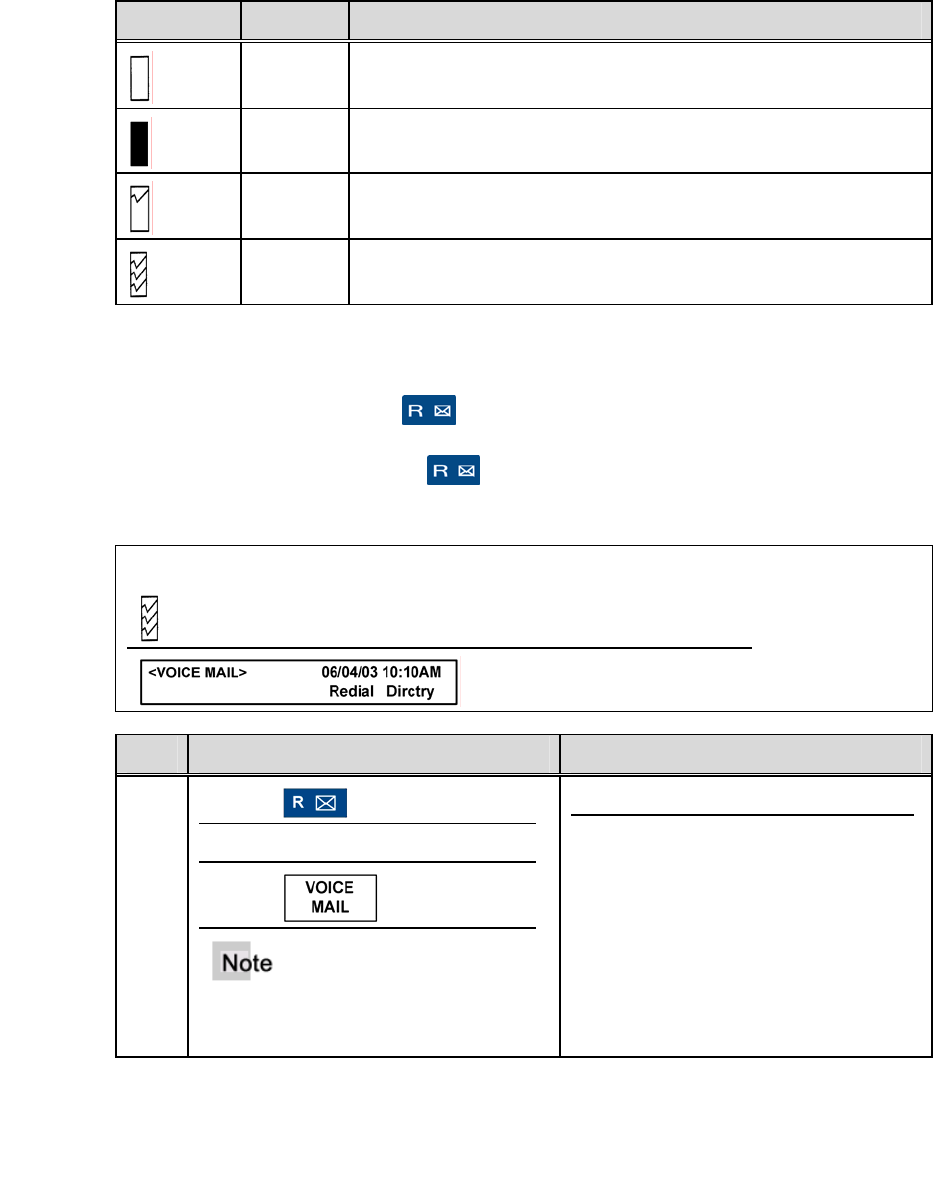
M
M
Chapter 4, Features
64 Aastra – 2568-004
Voice Mail
The Voice Mail feature allows you to access the voice mail system to send and receive
messages. Voice Mail can be accessed using any internal or external phone.
Message Key Lamp Status
Key Lamp Status Description
On There is at least one new message in your voice mailbox
Off There are no new messages in your mailbox
Blink There are no new messages in your mailbox, but there is a new
call in the Incoming Calls log
Flash There is a message in your mailbox, and a new call in the
incoming calls log
Access Voice Mail on a Phone Using the "R" Key
This procedure assumes that the "R" key on your phone has been programmed to
automatically dial the voice mail system. The phone must be onhook to use this key to
access voice mail. If you press the
key while on a call, you will place the call on
hold.
Conditions:
The Voice Mail feature key lamp is flashing
Step Action Result
1. Press
Or
Press
You can also use the feature code *
5 to access the voice mail system
The speaker is activated
The voice mail system is
automatically dialed


















