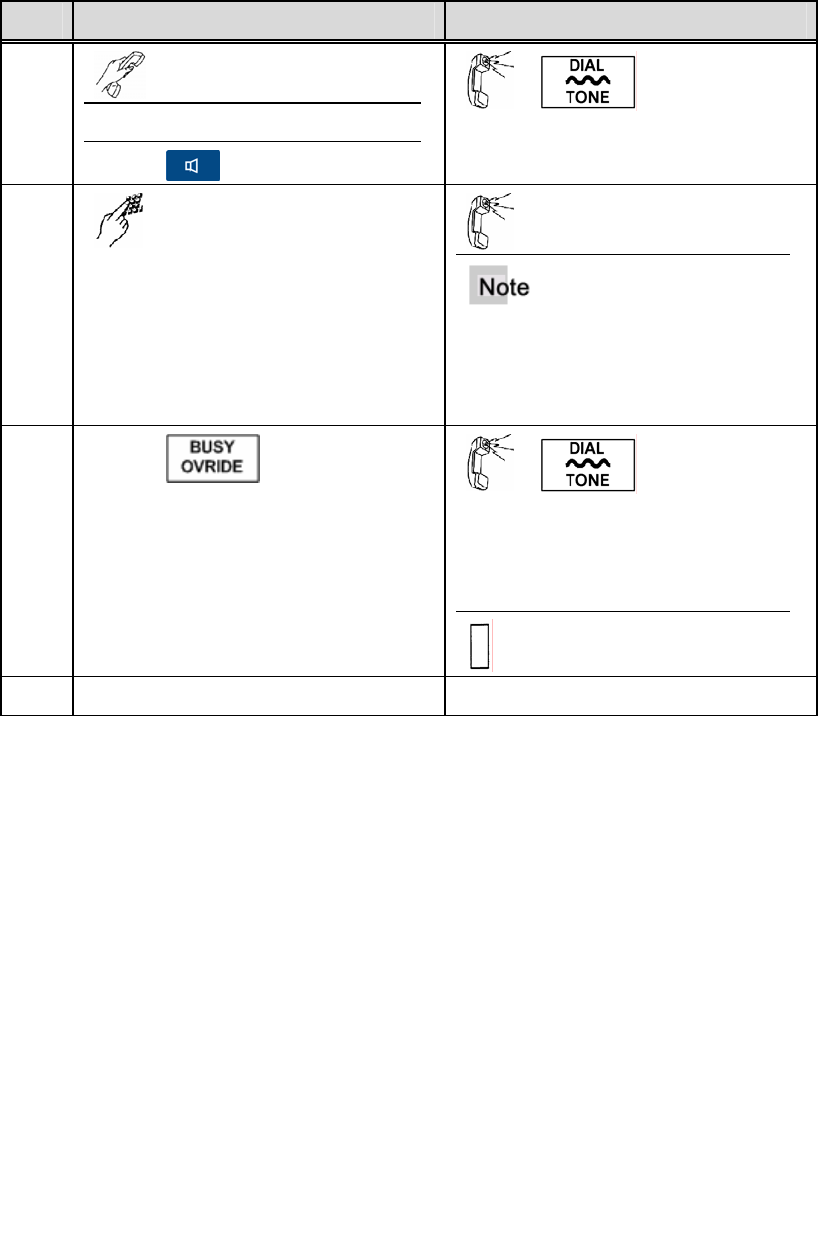
M
M
ITE-760 User Guide
Aastra - 2568-004 29
• When your conversation is being overridden and you place the other party on hold or
hang up, the overriding party is either on your line immediately or ringing on your
line depending on the database for your phone.
Override a Busy Extension
Step Action Result
1.
Lift the handset
Or
Press
2.
Dial the number of the
extension
Busy tone or call waiting
tone
If you are not allowed to override
the extension, you will continue to
hear a busy tone or Call Waiting
tone
3. Press
Until the called party
hangs up or until the 15-
second time limit is
reached
Busy Override key lamp
ON
4. Wait on the line
Talk with the called party
Buzz/Status
The optional Buzz/Status feature allows a voice connection on a Buzz/Status line
between one Buzz user and one or more Status users by pressing either a Buzz or Status
feature key.
Example:
An executive with a Buzz key on the phone can have a direct line to an assistant or group
of assistants, each having a Status key on their phone. Each assistant can place a call
directly to the executive by using the Status key.


















