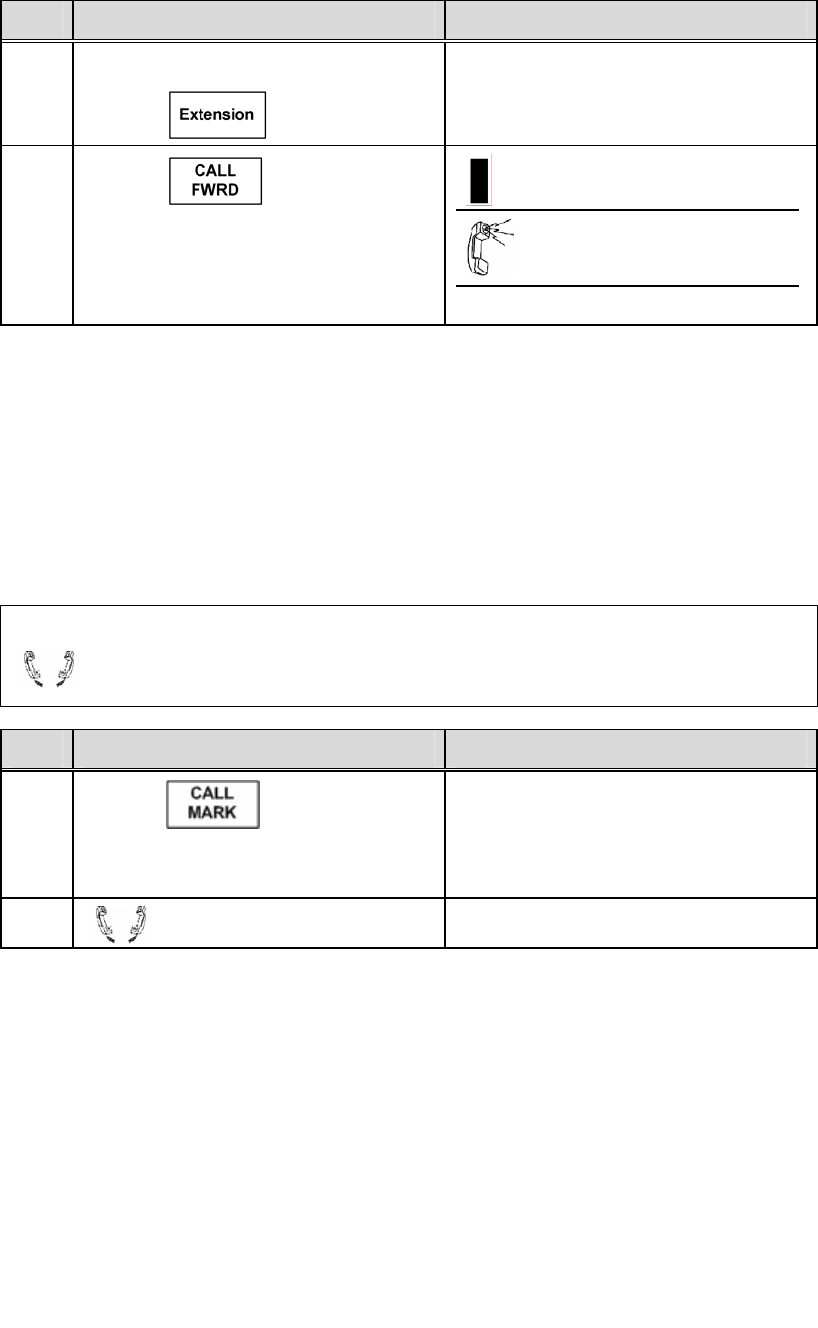
M
M
ITE-760 User Guide
Aastra - 2568-004 35
Turn Off Call Forward with the Feature Key
Step Action Result
1. If you have more than one line:
Press
2. Press
Call Forward key lamp OFF
2-beep confirmation tone
Call Forward is canceled
Call Mark
The optional Call Mark feature marks a bad phone connection on an outside line. When
you hear static, echo, low volume, etc. on an outside (external) call, you can use the Call
Mark feature key to mark the call. This provides troubleshooting information to
technicians.
Mark a Call
Condition:
You are connected to an outside call that has problems with static, echo, low
volume, etc. and this problem needs to be reported
Step Action Result
1. Press
The call is marked and a
notification is automatically sent to
the system administration screen
You can continue the conversation
2.
Continue to talk


















