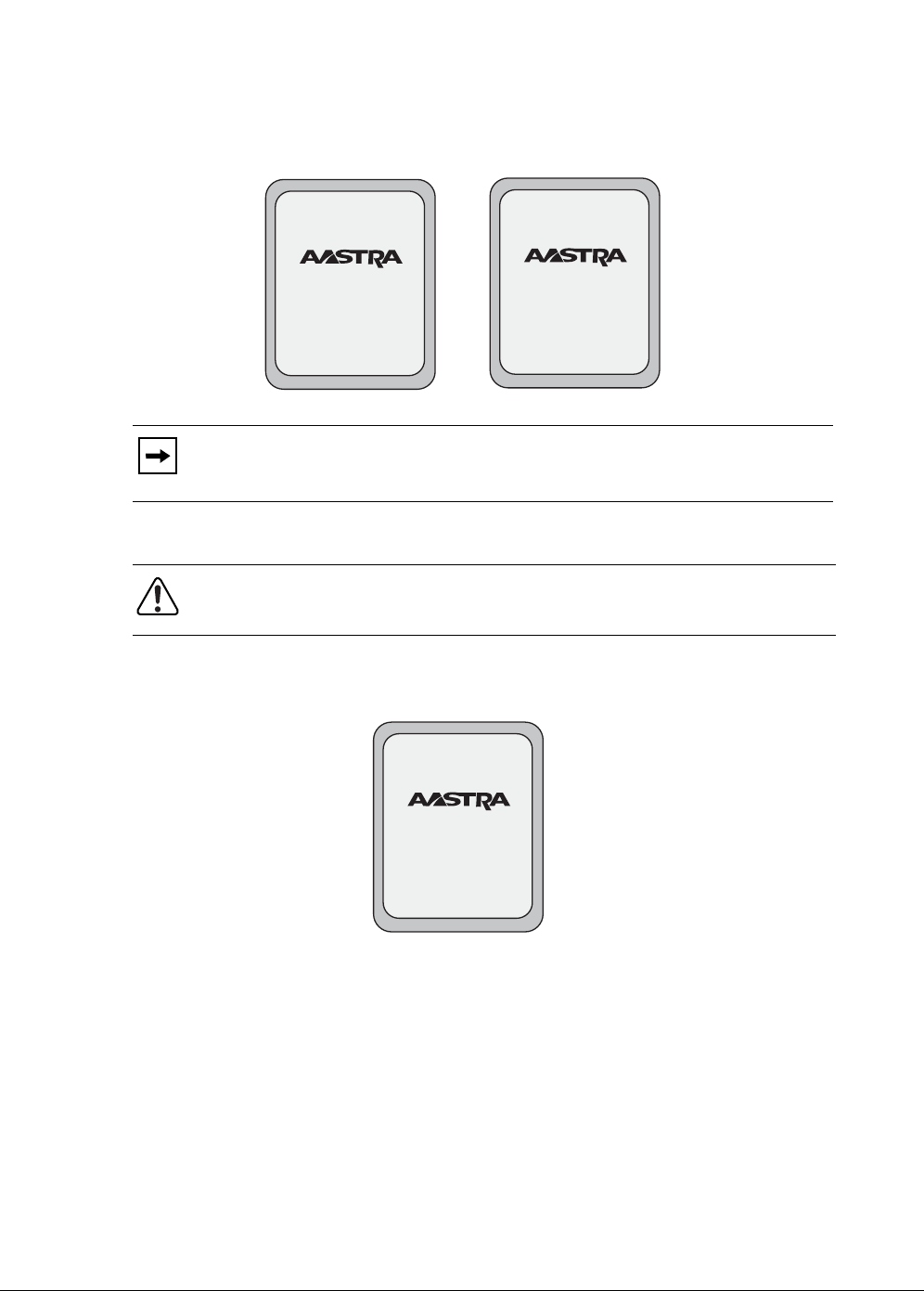
4 Model 6757i IP Phone User Guide
Getting Started
The 6757i phone then checks settings and looks for new configuration and firmware updates for
the phone from a server. If a new update is found, the phone displays the message “Updating
Configuration”. This may take a few moments while the phone downloads the latest updates.
If language packs were loaded to your phone by your System Administrator, the following
screen displays during startup.
Note: New updates to your phone can be automatically scheduled from the server.
This is set up on the phone system by your System Administrator and should be
scheduled during non-business hours or slow call periods.
Important! Do not unplug or remove power to the phone while it is checking or
installing firmware and configuration information.
Updating
configuration.....
Checking for firmware...
Do not unplug the phone!
Downloading
Language Packs


















