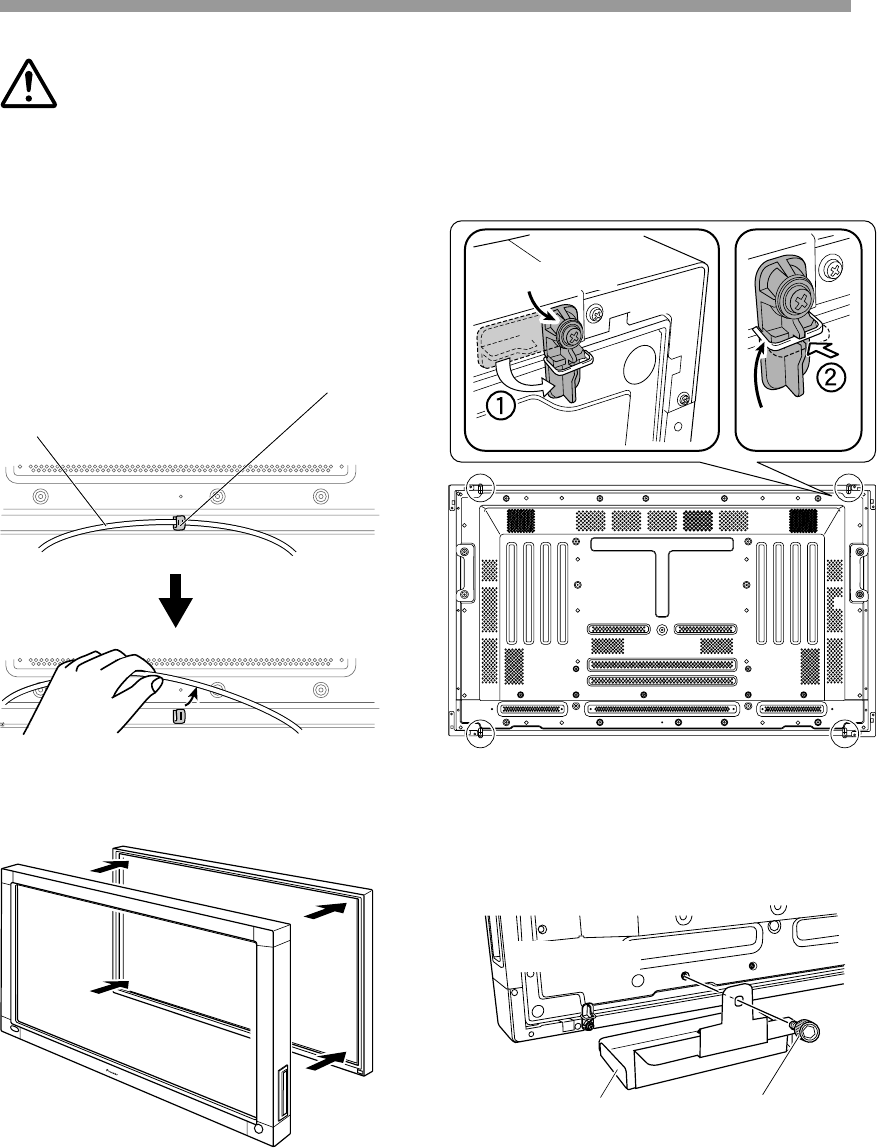
20
En
INSTALLATION
NOTES:
÷ Always install the plasma display on a mobile
cart before installing this unit.
÷ After installing this unit, never attempt to lift the
plasma display to install on a mobile cart.
÷ If the need arises to move the unit after it is
installed on a mobile cart, take care not to apply
pressure on the unit when moving. Always lift
by the mobile cart when moving.
1 Release USB cable from cable clip.
2. Place the unit over the front of the
plasma display.
3.
Use the locking fixture on the rear panel
to secure the four corners of the unit.
1 Rotate the locking fixture in the direction
indicated by the arrow (rotate in the opposite
direction for the left-side fixture), to secure
the unit in place.
2 Press in the locking fixture's stopper to
prevent the fixture from moving.
Attach the Pen Stand
Use the furnished Allen bolt to fasten the pen stand in
place to the rear side of the unit.
Pen stand
Allen bolt
Attach the Main Unit
÷ Tighten the Allen bolt using an Allen wrench
(width across flats of 6 mm).
Locking fixture
Stopper
Rear side of unit
Cable clip
USB Cable


















