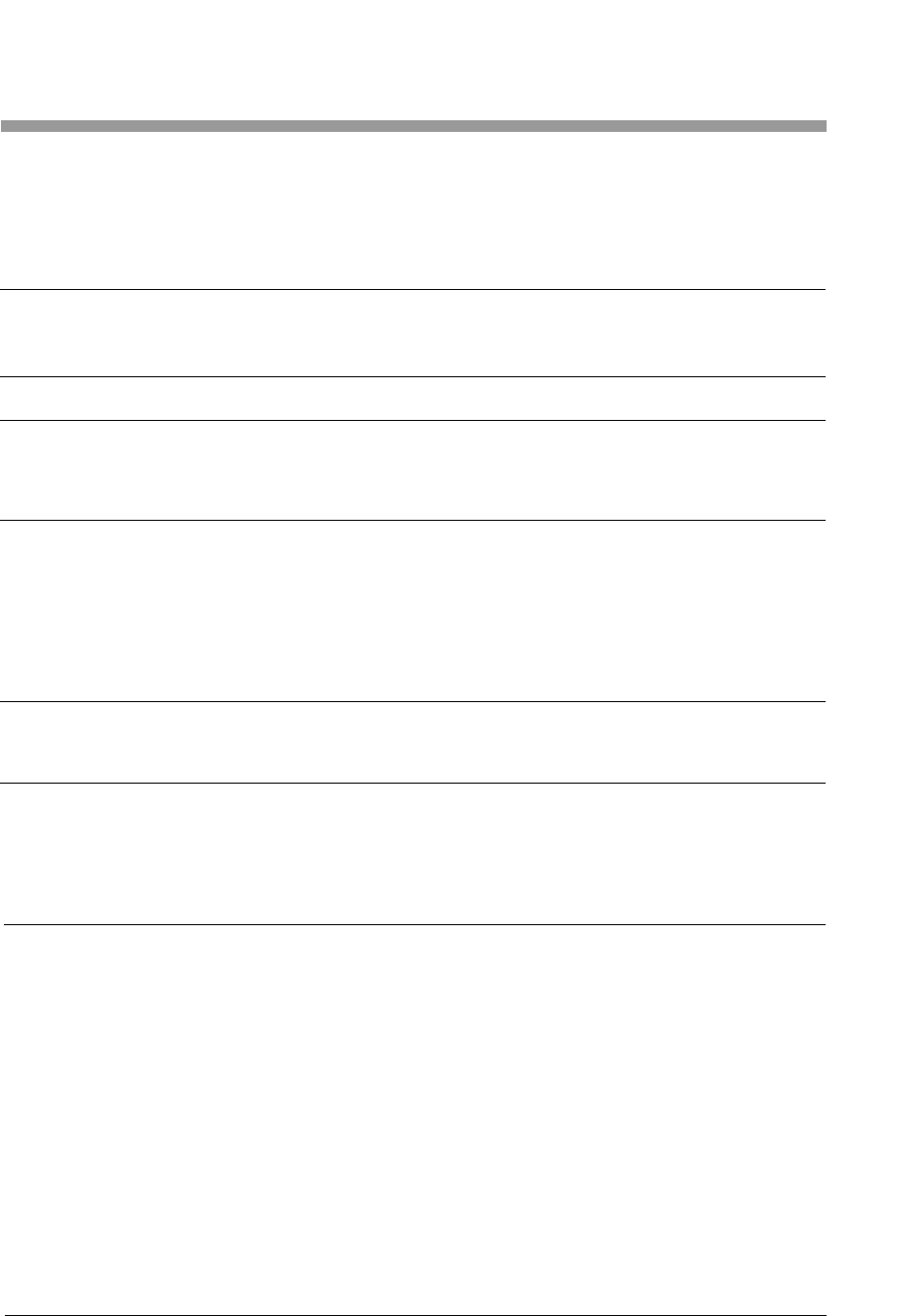
24
En
TROUBLESHOOTING
Incorrect operations are often mistaken for trouble and malfunctions. If you think there is something wrong
with this component, check the points below. Sometimes the trouble may originate from another
component. Thus, also check the other electrical appliances also in use.
If the trouble cannot be rectified even after checking the following items, contact your dealer or nearest
PIONEER service center.
Symptom
No power
No response when operated.
USB cable is not recognized by
computer when connected.
Cursor position is far from that
of pen tip on screen.
Cursor position diverges
slightly from that of pen tip on
screen.
Cursor position diverges from
pen after initial setting.
The special dedicated pen does
not respond.
Cause
÷ USB cable is disconnected from
computer.
÷ Computer power is not turned on.
÷ USB cable is disconnected.
÷ USB port may not be operating
due to some problem with com-
puter or Windows operating sys-
tem.
÷ A screen resolution other than
1280x768 is being used. Or
resolution has been changed.
÷ The plasma display's screen
display size setting has been
changed.
÷ Driver software is not installed
properly.
÷ The plasma display's screen
display position has shifted.
÷ The plasma display's AUTO SET
UP screen position adjustment
has been reset.
÷ Plasma display's [MASK CON-
TROL] or [ORBITER] is set to
[ON].
÷ Battery is depleted.
÷ Insufficient pen tip pressure is
being used so that the pen tip
switch doesn't turn on.
÷ The holes in rear end of pen are
blocked.
÷ The pen is being used outside of
its effective range.
÷ The unit is receiving ultrasonic
influence from other device.
÷ You are wearing gloves while
holding the pen (pen's ultrasonic
signals are being absorbed).
÷ Driver software is not installed
properly.
Solution
÷ Connect USB cable to computer
correctly.
÷ Turn on power to computer.
÷ Connect USB cable correctly.
÷ Consult computer manufacturer
for BIOS and driver software up-
dates where applicable.
÷ Change the driver software
settings as required.
÷ Install driver software correctly.
÷ Use the plasma display's calibra-
tion mode to adjust the vertical
and horizontal position.
÷ Depending on the image, slight
divergences can be manually cor-
rected.
÷ Set [MASK CONTROL], [OR-
BITER] to [OFF].
÷ Check the LED indicator, and if it
does not light brightly, replace
battery.
÷ Press the tip to the screen with
sufficient pressure to turn on the
pen tip switch.
÷ Do not cover the holes in rear
end of pen.
÷ Use only within the proper
onscreen usage range.
÷ Do not place any device near the
unit that issues ultrasonic
waves.
÷ Remove gloves.
÷ Install driver software correctly.


















