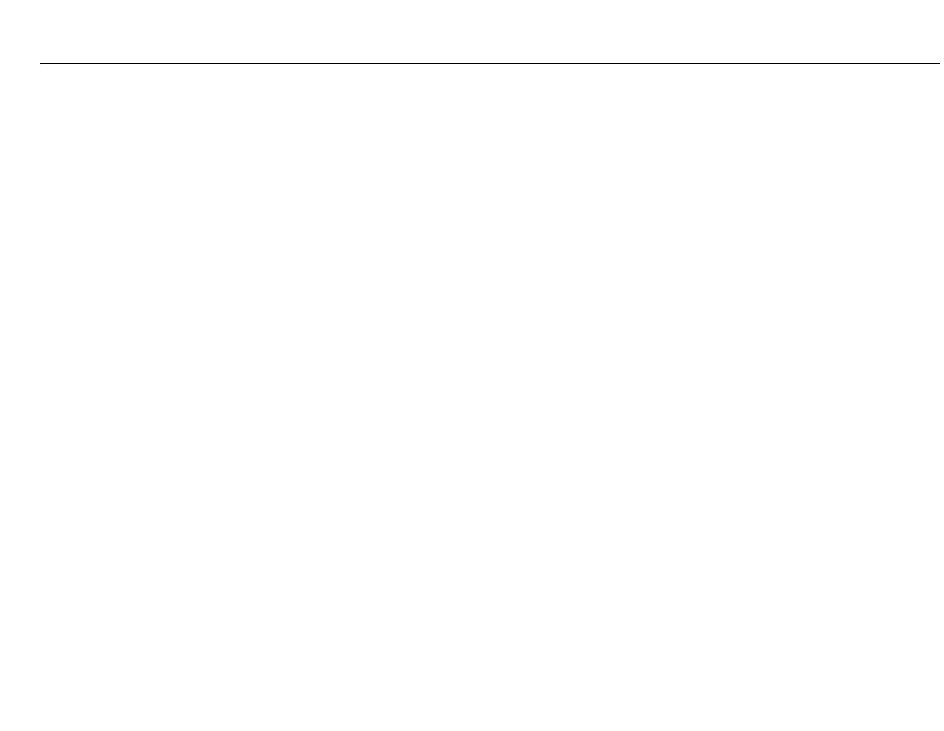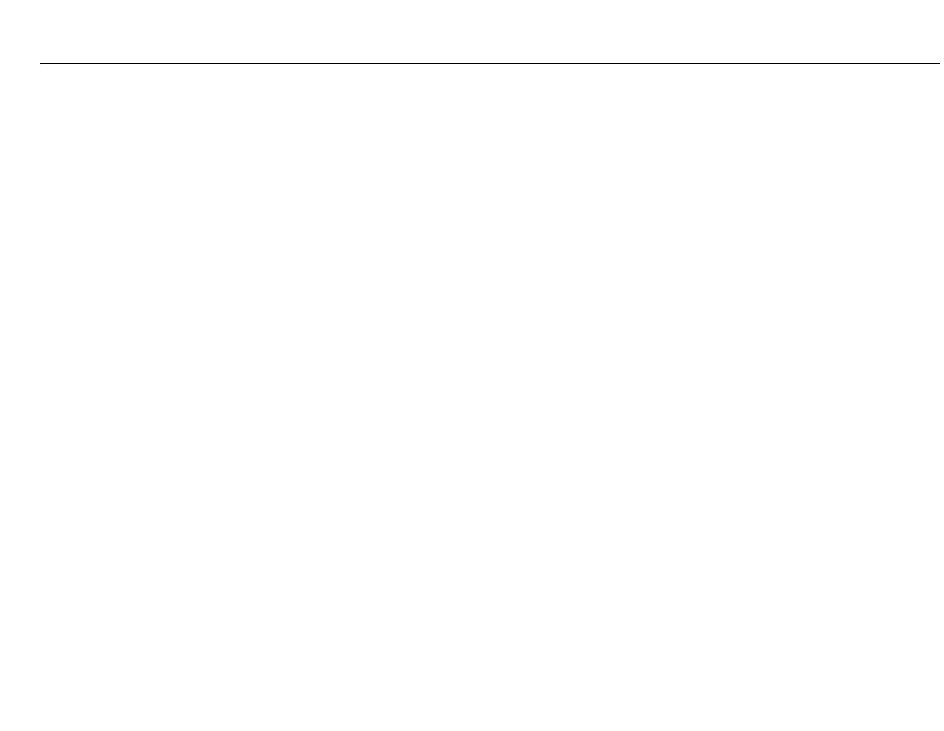
34 CHAPTER 2: INSTALLATION SCRIPTS
Starting vcx/sippeng: [ OK ]
Starting vcx/vcxdb: [ OK ]
Started VCX Services: 5 started.
-bash-2.05b#
End of IP Conferencing Module Configuration
Following successful completion of the script, the 3Com IP Conferencing
Module services will be installed. Start the services using a script
command, shell command, or web interface selection (as noted above).
Post Installation
Configuration
Before the 3Com IP Conferencing Module can be used, the system must
be configured to work with it. The following items must be set up:
■ Create Routes to the:
■ Conference Server
■ Conference Attendant
■ Add Trusted SIP Interfaces
■ Configure the IP Conferencing Module
■ Test the E-mail Notification Setup.
Set up Routes You must program the NBX dial plan with routes to the conference server
and the conference attendant server.
For information on how to program the NBX dial plan, see the 3Com NBX
Administrator’s Guide.
To create routes to the conference server/conference attendant server:
1 Using a browser, log in to the NBX system as admin (default password is
besgroup).
2 Program the digit sequence for conferences. For example, to program the
range 8000 to 8999, enter:
Command ID Entry Digit Min Max Class Priority Route
TableEntry Create 1 32 8 4 4 Internal 0 8