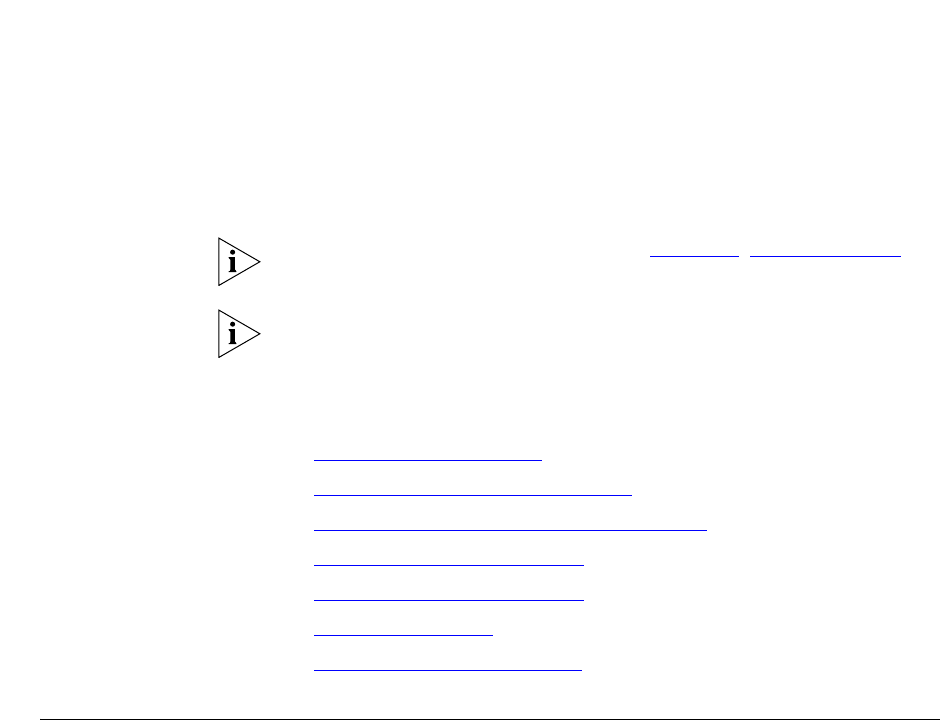
2
INSTALLATION SCRIPTS
This chapter describes the initial configuration of each 3Com IP
Conferencing Module server in a NBX system. All software components
run on each server.
The installation scripts are run on command. Each time a script prompts
you for a response, you can accept the default (preconfigured) value by
pressing the Return or Enter key, or you can manually enter a different
value.
If necessary, you can re-run the scripts and enter new values.
Verify that all the procedures outlined in Chapter 1, “Pre-Installation”
have been completed before continuing with this chapter.
The NBX system does not support presence. References to the “presence
server” and “presence database” in this document are applicable to other
products in the 3Com Convergence Applications Suite.
This chapter contains information on the following:
■ Overview of Components
■ Initial Installation - Services Installed
■ Initial Installation - Configuration Guidelines
■ Single Server Initial Installation
■ Post Installation Configuration
■ Upgrade Installation
■ Managing the Activation Keys
Overview of
Components
This section provides a general description of the various components of
the IP Conferencing Module.


















