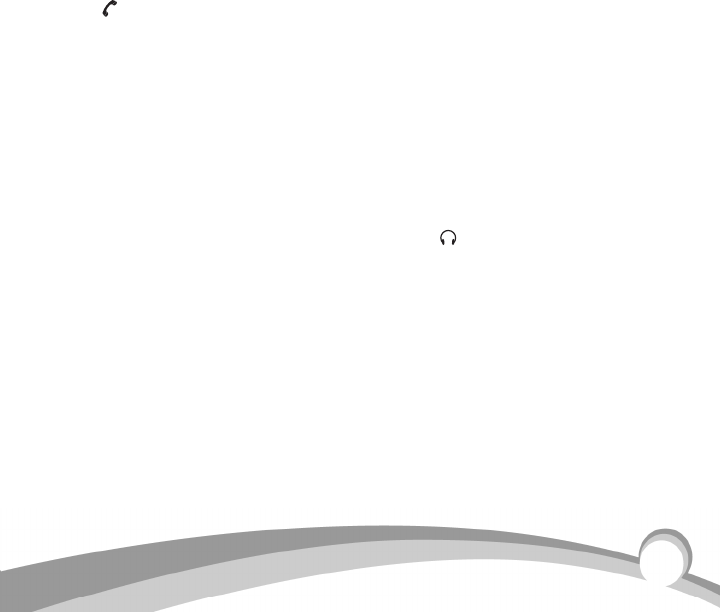
Switch From Headset To Handset While On A Call
1. Remove the handset from the phone’s cradle (if it is not already removed).
2. Firmly press the multifunction button on the headset for 1 second. You will see the
handset icon light up on the left front side of the base within 1-5 seconds. Or you
may simply place the headset back in the base.
Note: If your B200 base is plugged into a headset port, you will need to press the line
or headset button to activate the handset.
3. Resume your conversation using the handset.
Switch From Handset To Headset While On A Call
Before answering, make sure the headset is on (page 14)
1. Put the headset on and position the microphone properly.
2. Put the headset in Talk Time mode by pressing the multifunction button for 1 second, then
release it. You will hear a beep and the headset icon will light up on the right
front side of the base within 1-5 seconds.
3. If your B200 base is plugged into the phone’s headset port: You may place the
handset back in the cradle as soon as the headset is activated.
If your B200 base is plugged into the phone’s handset port: Do not place the hand
set back in the cradle until after the call has ended.
17


















