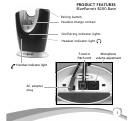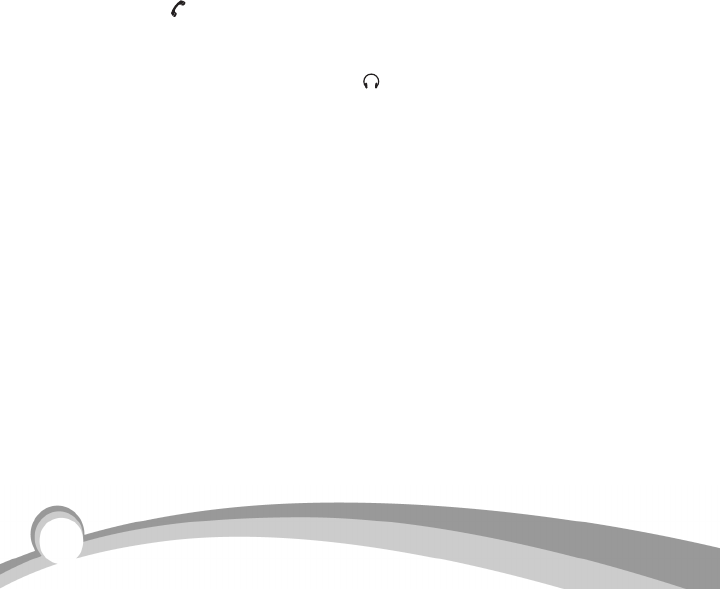
14
BASIC OPERATIONS
See page 6 & 7 for location of controls and indicator light icons.
Standby And Talk Time Modes
The headset is automatically in Standby Mode after you remove it from the base.
The handset icon on the base will be lit and the headset’s yellow indicator light will
flash slowly every 4-5 seconds. To put the headset into Talk Time mode press and
release the multifunction button for 1 second (you will hear a single beep).
While in Talk Time mode, the headset icon on the base will be lit and the yellow
indicator light on the headset will flash quickly, about once per second. Whenever the
headset icon is lit on the base Talk Time is being used (even if you are not on a call).
To alternate between modes, press and release the multifunction button on the head-
set for 1 second. After 1-5 seconds the correct icon will light up on the base. Since
Standby Time is extensive and the headset continues to charge any time it is stored
in the base, it is usually not necessary to turn off the headset to conserve battery
power. However, if you wish to turn the headset off and on, follow these steps.
Turning The Headset Off And On
A flashing, yellow light on the headset indicates that it is on (wait 5 seconds to see it).
• Off – Press and hold the multifunction button on the headset for about 3 seconds
until you hear 3 beeps that descend in tone. The yellow light on the headset will stop
flashing. The headset is now off.
• On – Press and hold the multifunction button on the headset for about 3 seconds
until you hear 3 beeps that ascend in tone. The yellow light on the headset will flash
every 4-5 seconds. The headset is now on and in Standby Mode
Make A Call / End A Call
Before answering, make sure the headset is on (see above).