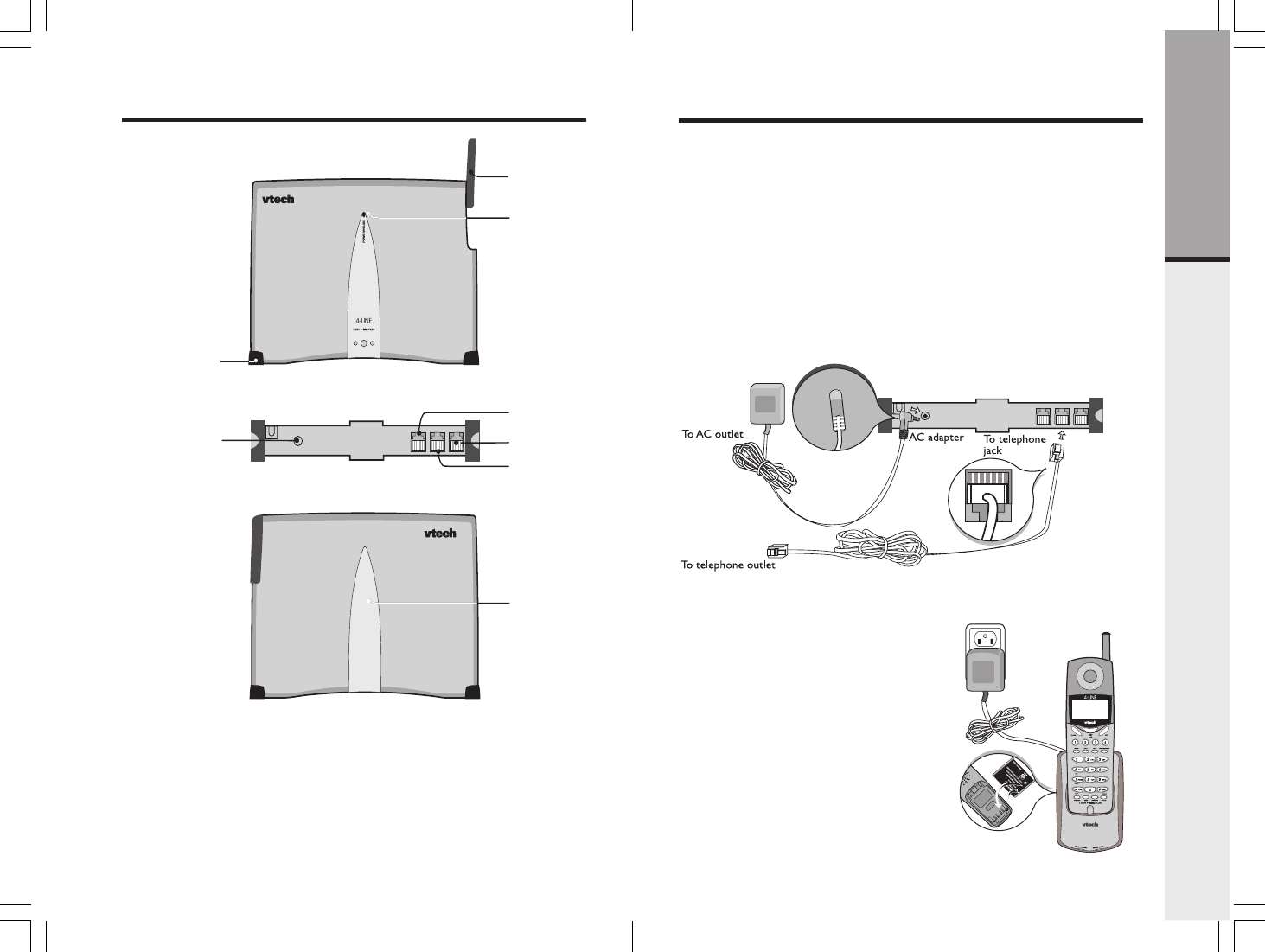
7
6
Setup
Connection of Phone and Power Lines
•VT 40-2421 setup
1. Plug the AC power adapter into an electrical outlet, and the DC connector
into the back of the base unit.
2. There are three modular telephone connections on the base unit L1/L2, L3/
L4 and an AUX dataport to allow direct connection of a fax or modem. The
dataport is linked to the L2 connection only.
3. Plug one end of the telephone line cord(s) into the jack(s) on the back of
the base unit. Plug the other end of this cord into the wall jack.
4. Plug the AC power adapter into an electrical outlet, and the DC connector
into the back of the handset charger.
5. Install handset battery and allow handset to charge for at least 15 hours
initially.
•VT 40-2420 setup
1. Plug the AC power adapter into an
electrical outlet, and the DC
connector into the back of the
handset charger.
2. Install handset battery and allow
handset to charge for at least 15
hours initially.
Getting Started
1. Rubber Foot
2. DC Connector
3. Antenna
4. Power/ In use Indicator
The Base Unit Layout
5
. L3/L4 Telephone Jack
6. AUX Dataport Jack
7. L1/L2 Telephone Jack
8. Wall Mount Cover
4
3
8
7
6
5
1
2
FRONT
BACK


















