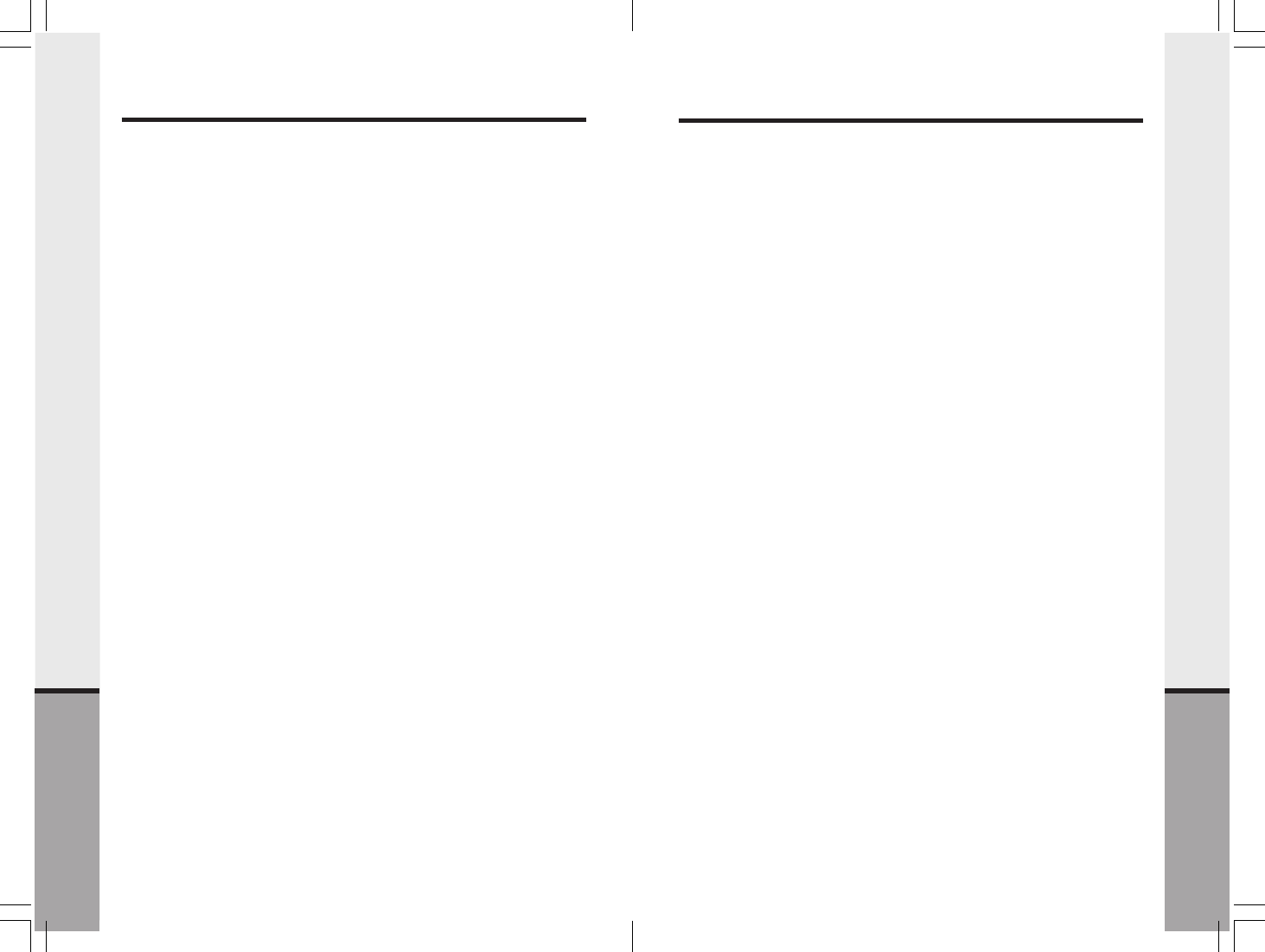
33
32
Additional Information
Warranty
WHAT DOES OUR WARRANTY COVER?
• Any defect in material or workmanship.
FOR HOW LONG AFTER THE ORIGINAL PURCHASE?
• To the original purchaser only - ONE YEAR.
WHAT WILL VTECH DO?
• At our option, repair or replace your unit.
HOW DO I SEND MY UNIT, IN OR OUT OF WARRANTY?
• In the U.S. Call Vtech Communications Inc customer service for Return
Authorization at: 1-800-595-9511. In Canada, call Vtech Electronics Ltd at 1-
800-267-7377
• Properly pack your unit. lnclude any cables & accessories which were
originally provided with the product. We recommend using the original
carton and packing materials.
• Include in the package a copy of the sales receipt or other evidence of date
of original purchase (if the unit was purchased within the last twelve months).
• Print your name and address, along with a description of the defect, and
include this in the package.
• Include payment for any service or repair not covered by warranty, as
determined by VTech Communications Ltd.
• Ship the unit via UPS Insured, or equivalent to:
In the U.S.
VTECH COMMUNICATIONS INC.
1145 Coliseum Rd. Dept. Vtech
San Antonio, TX. 78219
If you purchased your phone in Canada, Ship the unit via UPS insured, or
equivalent to:
VTECH ELECTRONICS LTD.
SUITE 200-7671 ALDERBRIDGE WAY
RICHMOND,B.C.V6X 1Z9
VTech Communications Inc assumes no responsibility for units sent without prior Return Authorizatlon.
Additional Information
The Handset Does Not Ring When You Receive A Call
• Make sure you have the Handset ringer activated. To set the ringer, see
RINGERRINGER
RINGERRINGER
RINGER
CONTROLCONTROL
CONTROLCONTROL
CONTROL.
• Make sure the telephone line cord(s) is plugged firmly into the Base Unit
and the telephone jack(s). Make sure the power cord is plugged in.
• You may be too far from the Base Unit.
• You may have too many extension phones on your telephone line to allow
all of them to ring. Try unplugging some of the other phones.
You Hear Other Calls While Using Your Phone
• Disconnect your Base Unit from the telephone jack(s), and plug in a regular
telephone. If you still hear other calls, the problem is probably in your wiring
or local service. Call your local telephone company.
You Hear Noise In The Handset, And None Of The Keys Or Buttons Work
• Make sure the power cord is plugged into the Base Unit.
Common Cure For Electronic Equipment
If the unit does not seem to be responding normally, then try putting the Handset
in the cradle. If it does not seem to respond, do the following (in the order listed):
1. Disconnect the power to the Base.
2. Disconnect the Handset battery.
3. Wait a few minutes.
4. Connect power to the Base.
5. Re-install the battery pack (s)
6. Check for dial tone.
In Case Of Difficulty


















