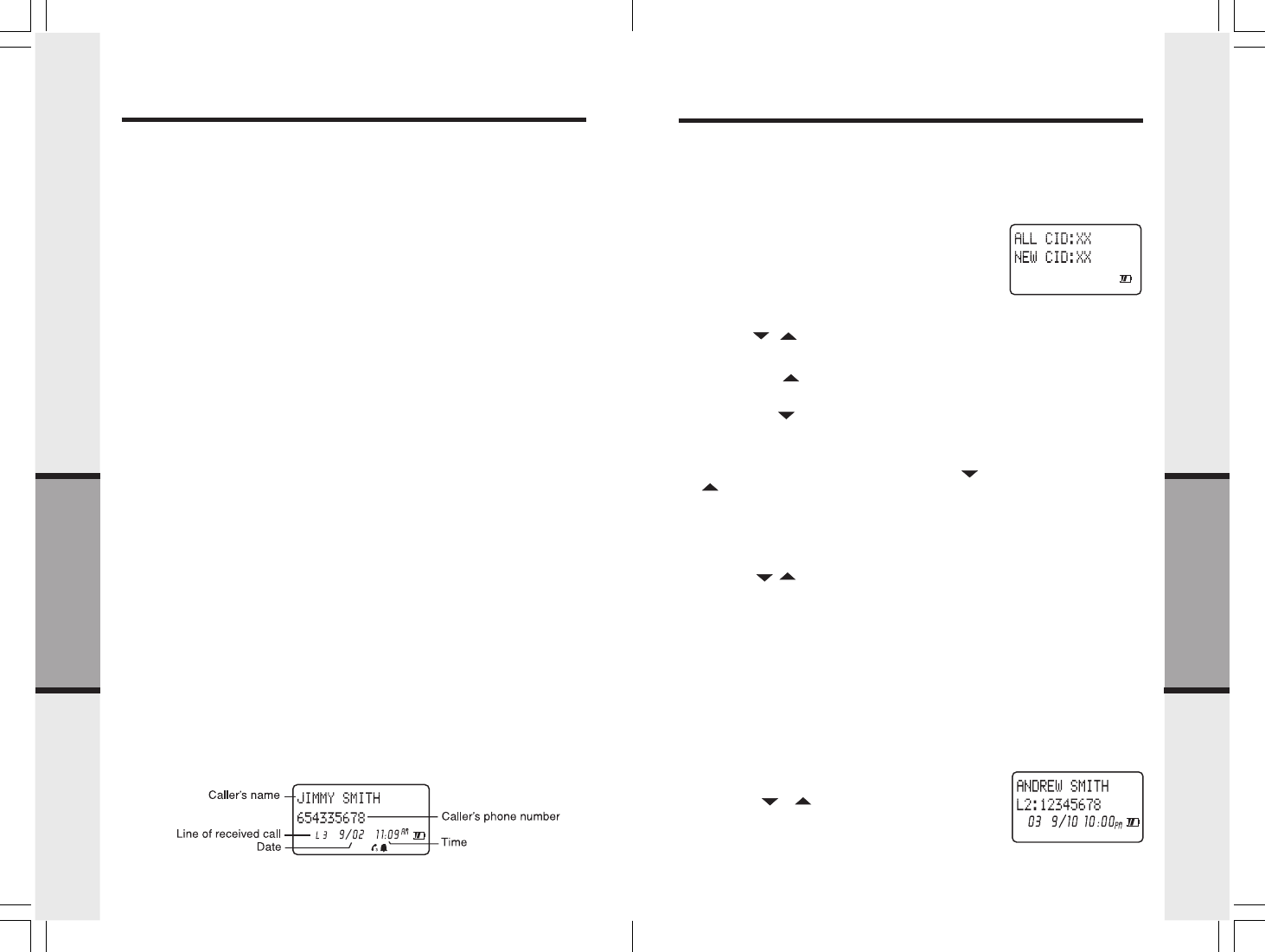
23
22
Advanced Operations
Caller ID
Reviewing Caller ID Memory
• Press the CID key
• The display will show a counter of calls stored
Caller ID memory.
*
ALL CIDALL CID
ALL CIDALL CID
ALL CID
: Represents the total number of Caller
ID records stored
*
NEW CIDNEW CID
NEW CIDNEW CID
NEW CID
: Represents the total number of calls
that have been received since you last reviewed
the Caller ID memory.
• Use the ( / ) volume keys to scroll through
Caller ID memory.
• Pressing the arrow will start with the most
recent call received.
• Pressing the arrow will start with the oldest
call received.
• When you reach the end of the list, you can ‘wrap
around’ to the beginning by pressing the ( /
) key again.
Dialing from Caller ID Memory
• Press the CID key
• Use the ( / ) volume keys to scroll through
Caller ID memory.
• Press an available line key (L1, L2, L3, L4) to
automatically dial the displayed number.
• You can also press the SPK.PHONE key to
activate the handset speakerphone on the next
available line.
• Press OFF key to end the call.
Storing Caller ID Records into Speed Dial Memory
• Press the CID key
• Use the ( / ) volume keys to locate the
Caller ID record to be stored into Speed Dial
memory.
Advanced Operations
The VT 40-2421 system is capable of displaying the name and/or number of
the party calling before you answer the phone (Caller ID). It is also capable of
displaying Caller ID information in conjunction with a Call Waiting alert signal
(Call Waiting Caller ID). With Call Waiting Caller ID, the Caller ID data is
displayed so you can decide whether to answer the incoming call, or continue
with your current conversation. The VT 40-2421 system stores the last 50 calls
with name, number and time/date of each call received.
NOTES ABOUT CALLER ID & CALL WAITING CALLER ID
These are subscription services, provided by most regional telephone service
providers. You must subscribe to these services to get the benefits of these
features. If you do not subscribe to Caller ID services, you can still use your
VT 40-2421 system and the other features it offers. Due to regional incompatibilities,
Caller ID information may not be available for every call you receive. In addition,
the calling party may intentionally block their name and phone number from
being sent.
Some of the special Caller ID messages you may receive include:
NO CALLER INFONO CALLER INFO
NO CALLER INFONO CALLER INFO
NO CALLER INFO
or
OUT OF AREAOUT OF AREA
OUT OF AREAOUT OF AREA
OUT OF AREA
: May be displayed if either the name
and/or number information is not received by the VT 40-2421 system.
PRIVATEPRIVATE
PRIVATEPRIVATE
PRIVATE
: May be displayed if the calling party has intentionally blocked their
name and phone number from being sent.
If more than one line is ringing at the same time, you can review the incoming
Caller ID information by pressing the CALLER key. Each press of the CALLER
key will switch between the Caller ID information from currently ringing lines,
and the handset idle display. To answer a particular line, simply press the
corresponding LINE key.
Caller ID display of inbound call
As a call is received on the VT 40-2421 system, the Caller ID information is
displayed in the following format:
Caller ID


















