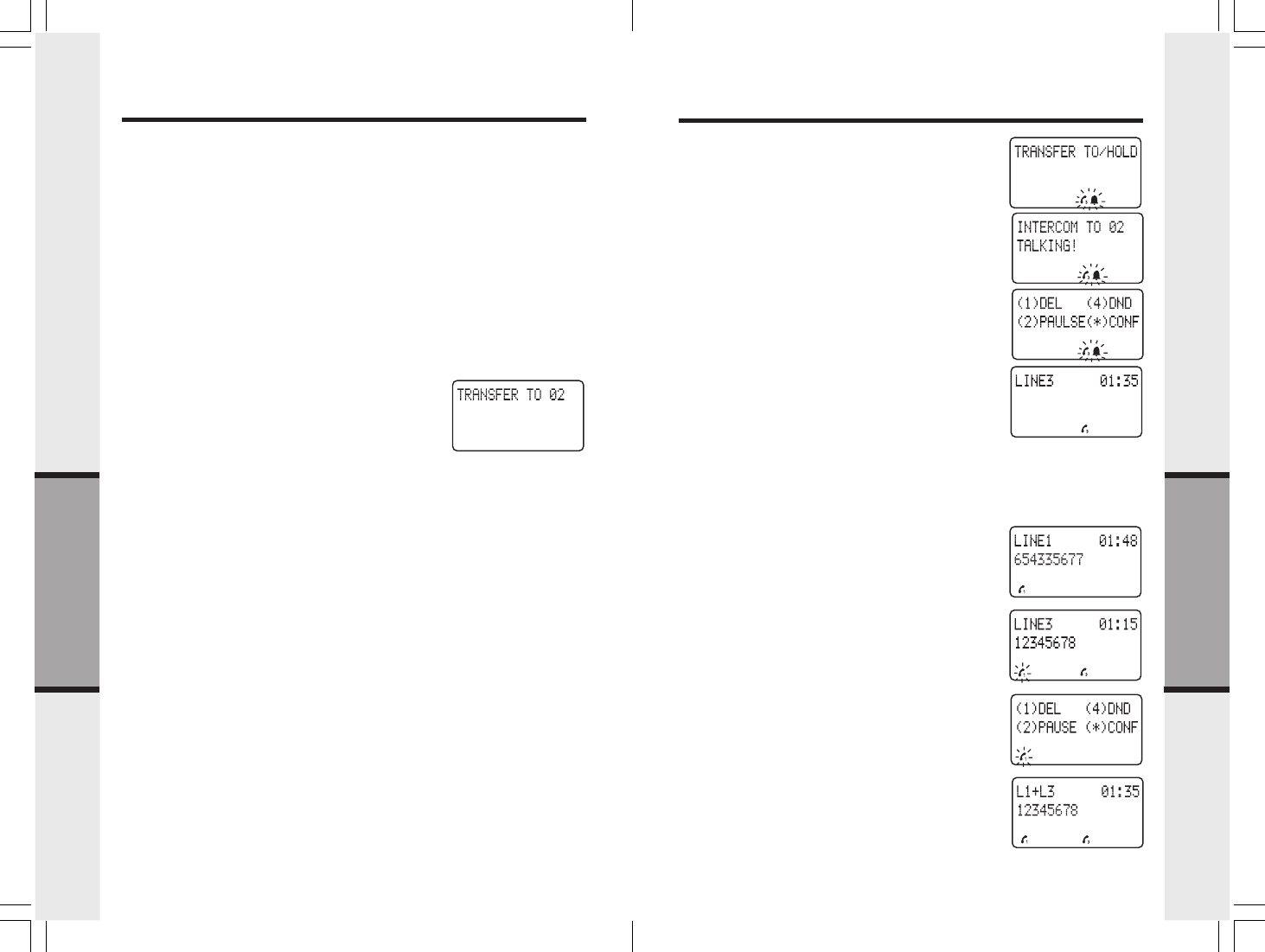
27
26
To Establish a 2 Handsets / 1 Outside Line
Conference:
• Place an active call on hold, by pressing the HOLD
key.
• Place an intercom call to another handset by
pressing the INTERCOM key, followed by the
handset number (01..12).
• Once the other handset answers, press the
FUNCTION key followed by the *(CONF) key to
establish the conference call between both handsets
and the outside line.
• Either handset can then exit the conference by
pressing OFF.
To Establish a 1 Handset / 2 Outside Lines
Conference:
(for example HS1 on L1 and L3)
• Place an active call on hold (L1), by pressing the
HOLD key.
• Answer or place another call (L3).
• Press the FUNCTION key followed by the
*(CONF)
key to establish the conference call between the
handset and both outside lines.
• The handset will display
L1 + L3L1 + L3
L1 + L3L1 + L3
L1 + L3.
• To end the conference for both lines press OFF.
• To continue the call for only one line, and to end
the call on the other line, simply press the LINE key
of the call you wish to continue. The other line will
be automatically terminated.
Conference
Advanced Operations
Announced Transfer
• While on an active call, press the INTERCOM key followed by the handset
number you wish to call. The active call will be automatically placed on
hold.
• When the other handset answers, simply announce there is a call for them
on a particular line.
• As soon as the other handset answers the held line, the intercom will be
automatically terminated.
• You can also press OFF to end the intercom at any time.
Blind Transfer
Transfer
• Place an active call on hold, by pressing the
HOLD key.
• The handset will display
TRANFER TO/HOLDTRANFER TO/HOLD
TRANFER TO/HOLDTRANFER TO/HOLD
TRANFER TO/HOLD.
• Enter the handset number you wish to transfer
the call to (01..12)
• The call will be automatically transferred to the
selected handset
Advanced Operations


















