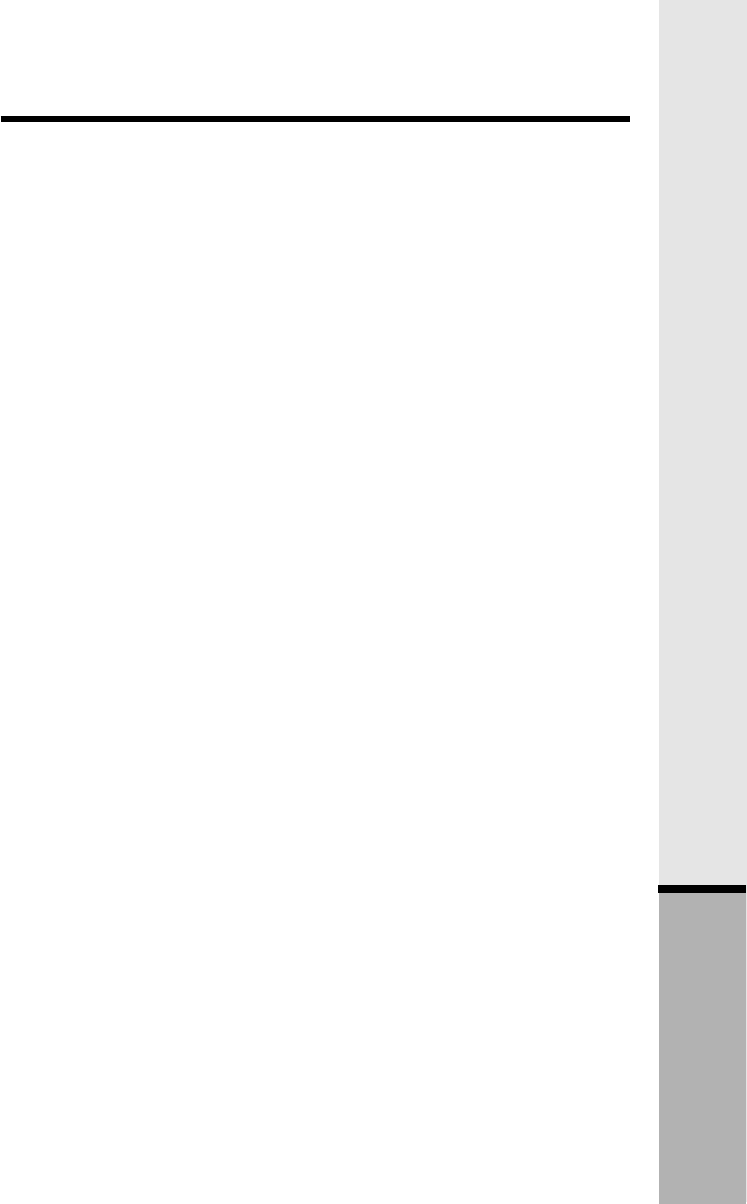
31
30
Network Service Features
Additional Information
CANCEL CALL WAITING will deactivate Call Waiting before placing an important
call. Press this key before dialing. During that call, there will be no interruption
from Call Waiting. After you hang up, Call Waiting will be reactivated for your
next call.
3-WAY CALLING allows you to talk with 2 separate parties from a single line.
1) Call your first party. Wait for the first party to answer.
2) Press 3-WAY CALLING. Wait for dial tone.
3) Call your second party.
4) After the call is answered, press 3-WAY CALLING again.
MESSAGES dials 98, which is the code to access Qwest Voice Messaging
from your home in the Qwest region. If you subscribe to Qwest Voice Messaging,
when you see the Message Waiting Indicator select MESSAGES to listen to
your messages.
Additional Handset Features
Press
SERVICES
on your Handset for access to other popular custom features
offered by many telephone companies:
1. MESSAGES - dials 98 to access Voice Messages
2. 3-WAY CALLING - to set up a 3-Way Call
3. CANCEL CALL WT - to deactivate Call Waiting for that call
4. LAST CALL RTN - dials 69 to get the number of your last incoming call
5. REJECT ANON. - prevents ringing from callers that blocked Caller ID
6. ACCEPT ANON. - turns off Anonymous Rejection
7. CONTINUOUS DIAL - to redial a number that’s busy (for up to 30 min.)
8. CALL FWD ON – dials 72 to initiate sequence to set up Call Forwarding
9. CALL FWD OFF – turns off Call Forwarding
NOTE: It is likely that your local telephone company will assess charges to use
network service features. You should check with your local service provider
regarding the custom services that are available in your area and the associated
costs for the intentional or unintentional use of network services. Your local
telephone company may provide a monthly subscription to an individual service
or a package of services that gives you unlimited usage for a small monthly
fee.
*
*
*
*
Additional Base Features


















