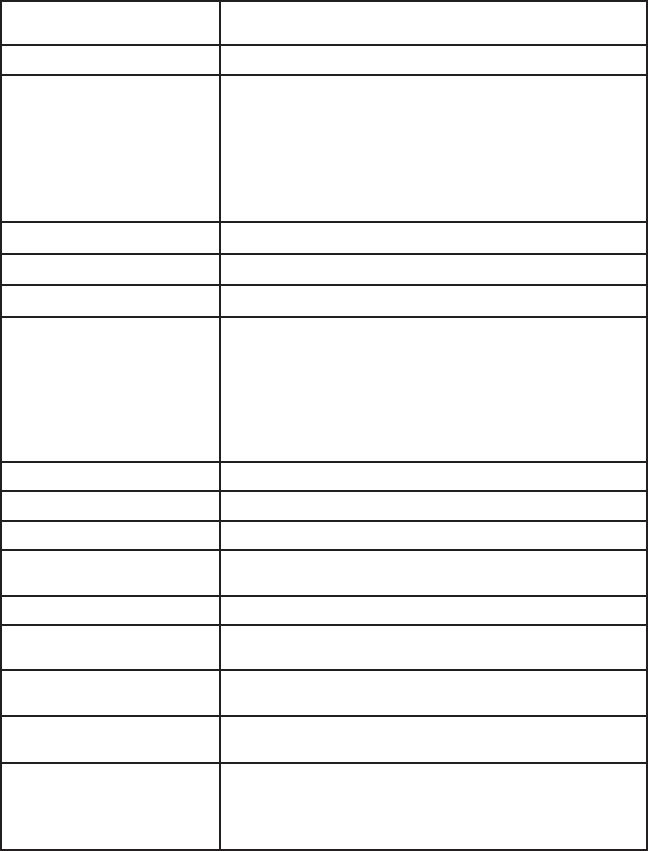
64
Handset display screen messages
Answering sys is ON
The answering system is automatically turned on when you
change the settings under answering system setup menu.
Caller ID log empty
There are no caller ID log entries.
Calling HANDSET X
(for models with three or
more handsets)
Calling other
handset
(for models with two
handsets)
Calling another handset (intercom).
Directory empty
There are no directory entries.
Directory full
The directory is full.
Ended
You have just ended a call.
HANDSET X is calling
(for models with three or
more handsets)
Other handset is
calling
(for models with two
handsets)
Another system handset is calling (intercom).
Incoming call
There is an incoming call.
Intercom
The handset is on an intercom call.
Intercom ended
You have just ended an intercom call.
Line in use
A system handset or another telephone on the same line
is in use, or the answering system is answering a call.
Low battery
The handset battery needs to be recharged.
Microphone ON
MUTE is turned off and the person on the other end can
hear you.
Muted
You have turned off the handset microphone. The other
party cannot hear you but you can hear the other party.
New voicemail
There are new voicemail messages from your telephone
service provider.
No answer.
Try again
You have attempted to make an intercom call, but the
handset you are calling is in the directory, in the caller
ID log or out of range, or the handset you are calling is
accessing the answering system or on an outside call.
Appendix


















