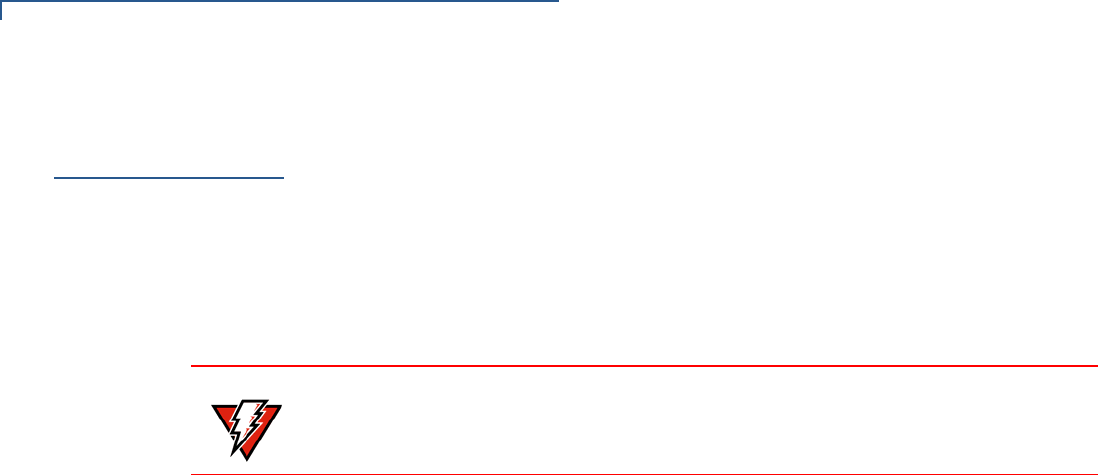
TROUBLESHOOTING GUIDELINES
Printer Paper Jam
26 V
X
810 INSTALLATION GUIDE
Printer Paper
Jam
If paper jams inside the printer:
1 Lift the paper door at the bottom of the cradle.
2 Remove the damaged paper roll and clear the feed mechanism.
3 Install a roll of printer paper, as described in Installing a Paper Roll.
If the problem persists, it may be due to poor paper quality. Install a new roll of
higher-quality paper.
WARNING
Poor-quality paper may jam the printer. To order high-quality VeriFone paper,
refer to Service and Support.


















