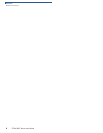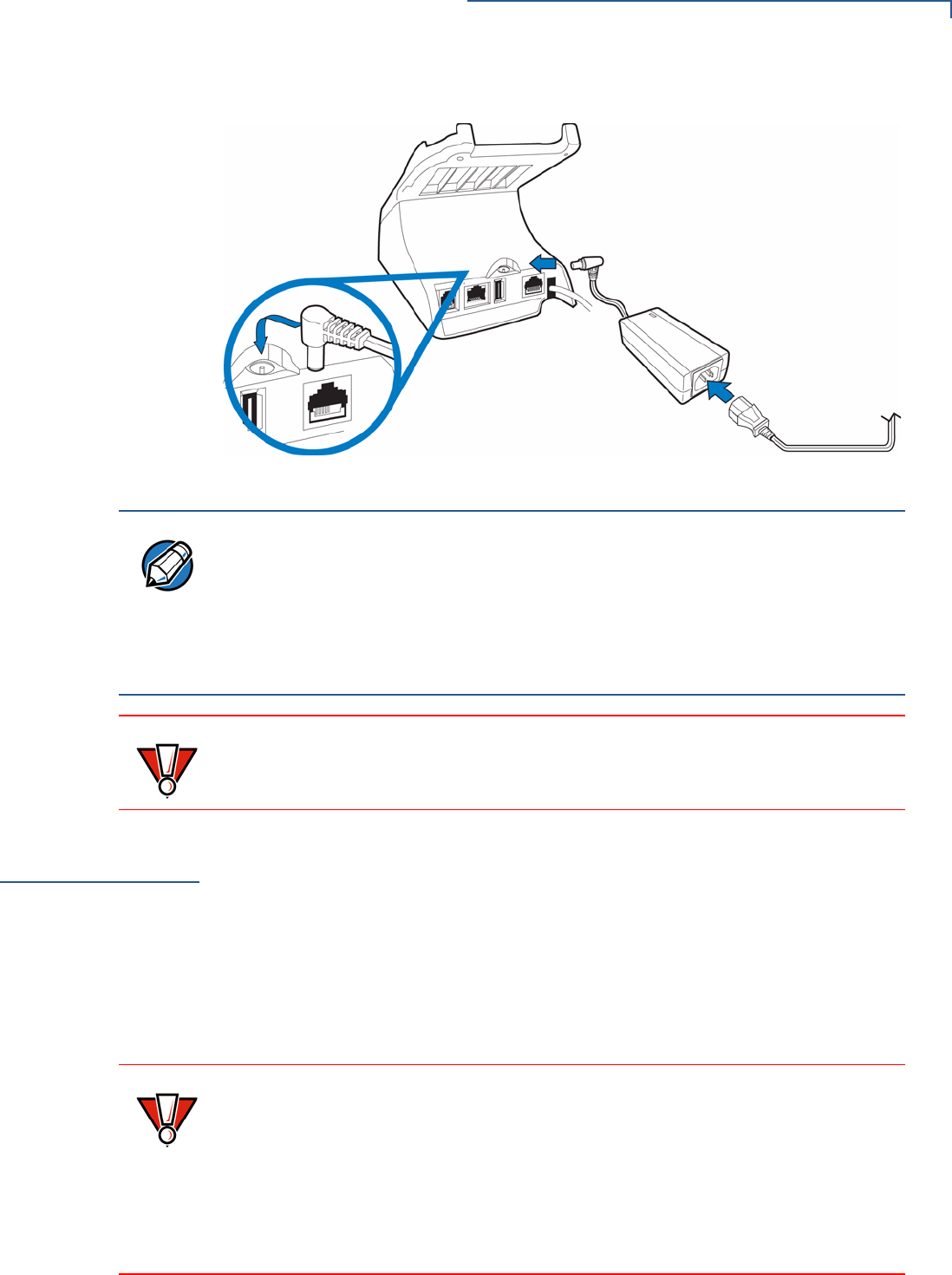
SETUP
Installing a Paper Roll
V
X
810 DUET INSTALLATION GUIDE 15
4 Connect the power cord.
Figure 5 Connecting the Power Cord
Installing a
Paper Roll
A fast, quiet integrated thermal printer (ITP) is built into the V
x
810 DUET. Before
you can process transactions in the Vx810 that require a receipt or record, you
must install a roll of thermal-sensitive paper in the printer.
The ITP uses a roll of single-ply, thermal sensitive paper 47 mm (2.24 inches)
wide by 25 meter long paper. A pink out-of-paper indicator line appears on the
edge of the paper approximately 18 inches before the end of the roll. When this
line appears, there is only enough paper remaining on the roll to complete at least
one transaction.
NOTE
The cable from Vx810 DUET needs to be connected to the Vx810 PIN pad first
before the power supply can be plugged in.
The V
x
810 DUET does not have an LED to indicate if it is powered on. To verify if
the connection is working and the unit is indeed powered on, use the backlight of
the V
x
810’s LCD as a reference.
Mounting the V
x
810 with a contactless module follows the same procedure.
CAUTION
Using an incorrectly rated power supply can damage the unit or cause it not to
work properly. Use only a power pack with VPN CPS10936-3F-(R) (see
Specifications for detailed power supply specifications).
CAUTION
Poor-quality paper can jam the printer and create excessive paper dust. To order
high-quality VeriFone paper, refer to Accessories and Documentation.
Store thermal paper in a cool, dry, dark area. Handle thermal paper carefully:
impact, friction, temperatire, humidity, and oils affect the color and storage
characteristics of the paper.
Never load a roll paper with folds, wrinkles, tears, or holes at the edges in the
print area.