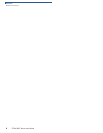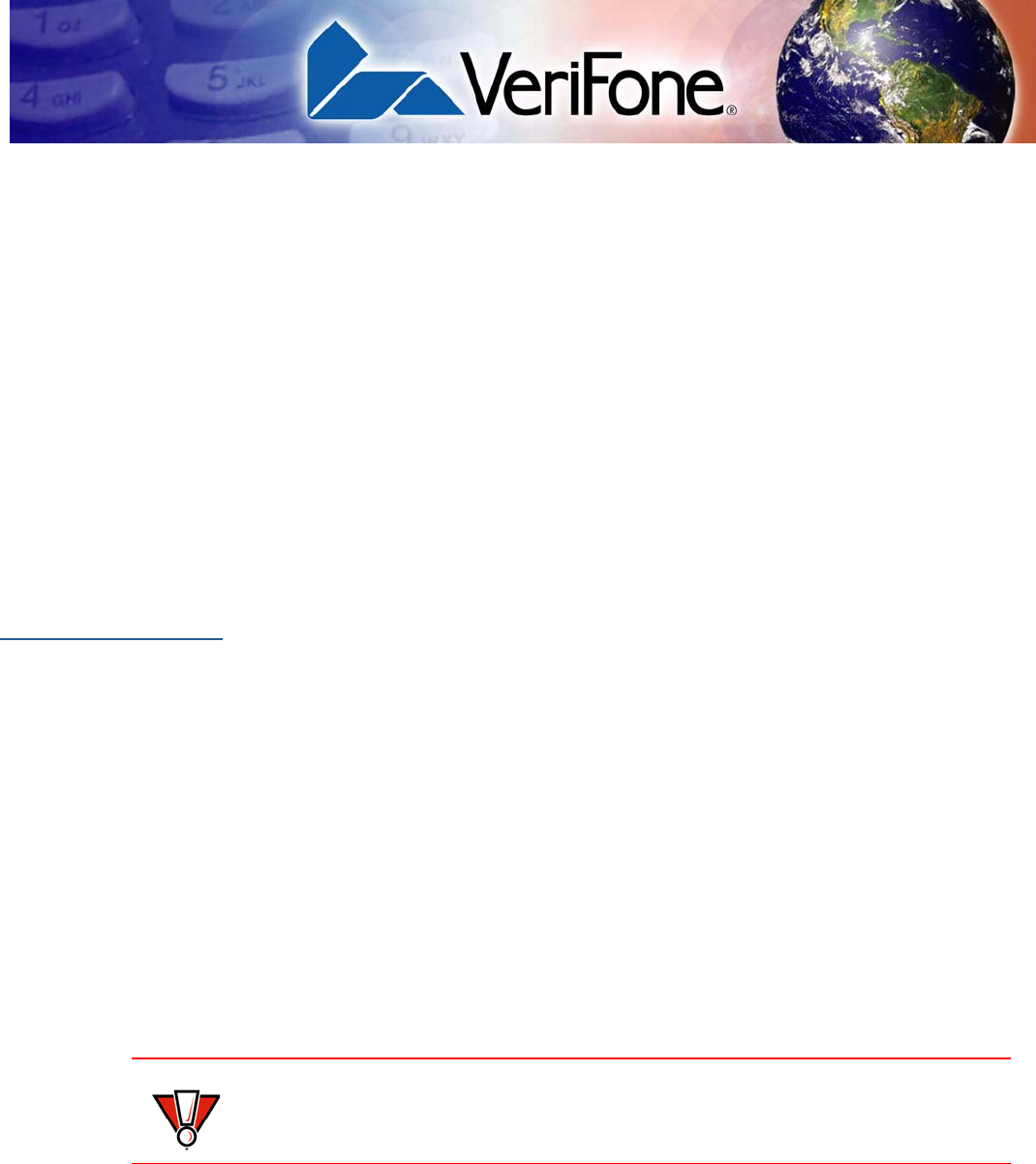
V
X
810 DUET INSTALLATION GUIDE 11
CHAPTER 2
Setup
This chapter describes the setup procedure for V
x
810 DUET, in the following
sections:
• Select Location
• Unpack Shipping Carton
• Examine V
x
810 DUET Features
• Cable Connections
• Power Supply
Select Location
Use the following guidelines to select a location for the V
x
810 DUET.
Ease of Use
• Select a location convenient for both merchant and cardholder.
• Select a flat support surface, such as a countertop or table.
• Select a location near a power outlet and the terminal, ECR, or computer
connected to the V
x
810 DUET. For safety, do not string cables or cords across
a walkway.
Environmental
Factors
• Do not use the unit where there is high heat, dust, humidity, moisture, or
caustic chemicals or oils.
• Keep the unit away from direct sunlight and anything that radiates heat, such
as a stove or a motor.
• Do not use the V
x
810 DUET outdoors.
CAUTION
The V
x
810 DUET is not waterproof or dustproof, and is intended for indoor use
only. Any damage to the unit from exposure to rain or dust can void any warranty.