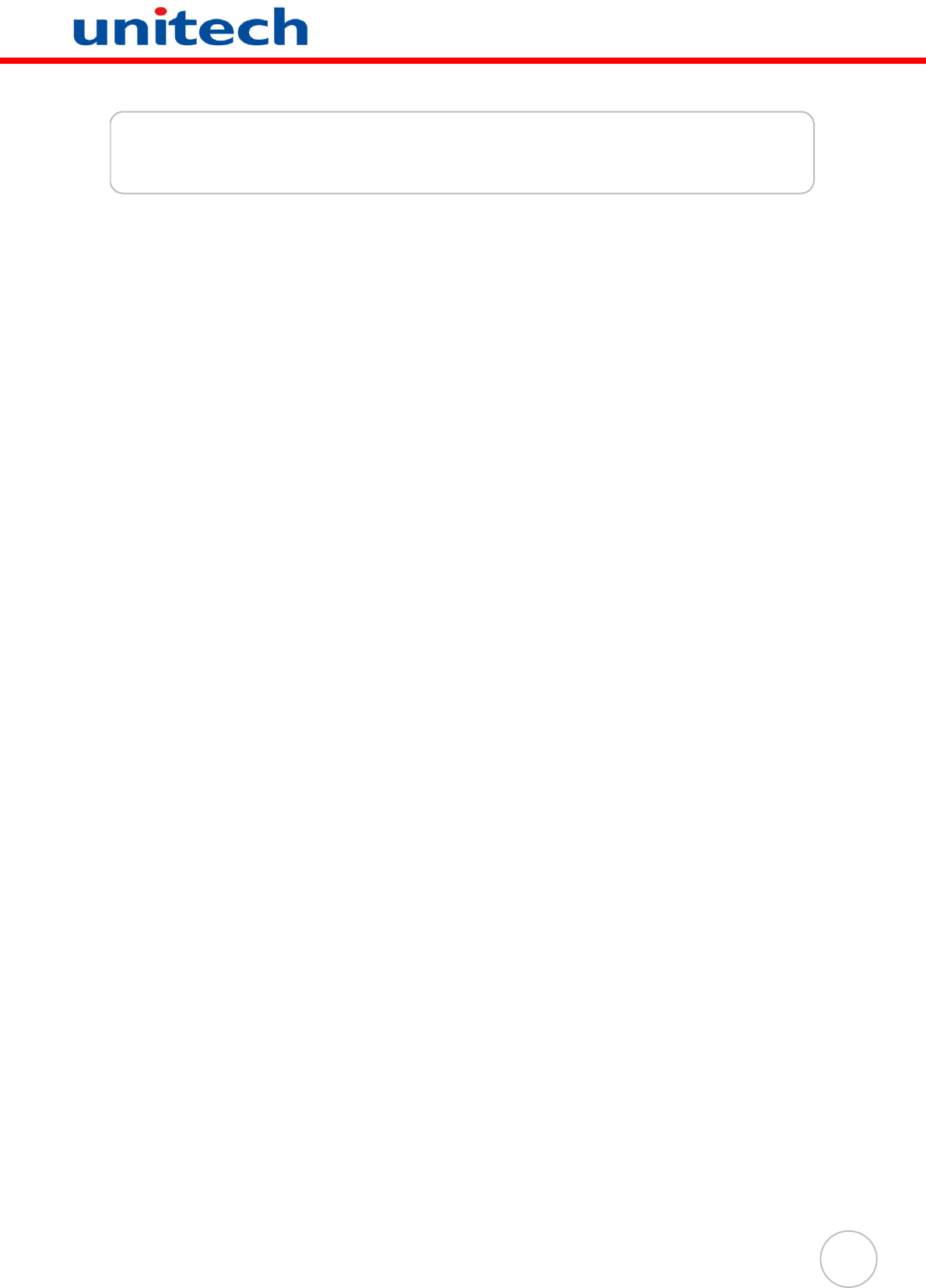
v
Table of Contents
Preface
About This Manual i
Regulatory Compliance Statements .................................................................... i
FCC Warning Statement...................................................................................... i
FCC Label Statement ......................................................................................... ii
Canadian Compliance Statement ....................................................................... ii
European Conformity Statement ........................................................................ ii
RoHS Statement................................................................................................. ii
Taiwan NCC Warning Statement........................................................................ ii
Laser Information................................................................................................. iii
Battery Notices..................................................................................................... iii
Battery charge notice......................................................................................... iv
Storage and safety notice .................................................................................. iv
Warranty ............................................................................................................... iv
Chapter 1
Getting Started 1
Introducing the PA600.......................................................................................... 1
Features ................................................................................................................. 2
Package Contents................................................................................................. 3
A Tour of the PA600.............................................................................................. 4
Front View........................................................................................................... 4
Back View ........................................................................................................... 5
Getting Started ...................................................................................................... 6
Installing the Battery ........................................................................................... 6
Charging the Battery........................................................................................... 8
Charging the Battery Using the USB Cable ....................................................8
Charging the Battery with the Docking Station ...............................................9
Checking the Battery Status ...........................................................................9
Connecting the PA600 to a PC......................................................................... 10
Turning PA600 on for the First Time................................................................. 11
Powering On .................................................................................................11
Using the Stylus ............................................................................................12
Calibrating the PA600 Screen ......................................................................13
Setting the Date and Time ............................................................................15
Chapter 2
Using the Hardware 16
Keypads and Function Buttons......................................................................... 16
Adjusting the Screen Brightness ...................................................................... 18


















