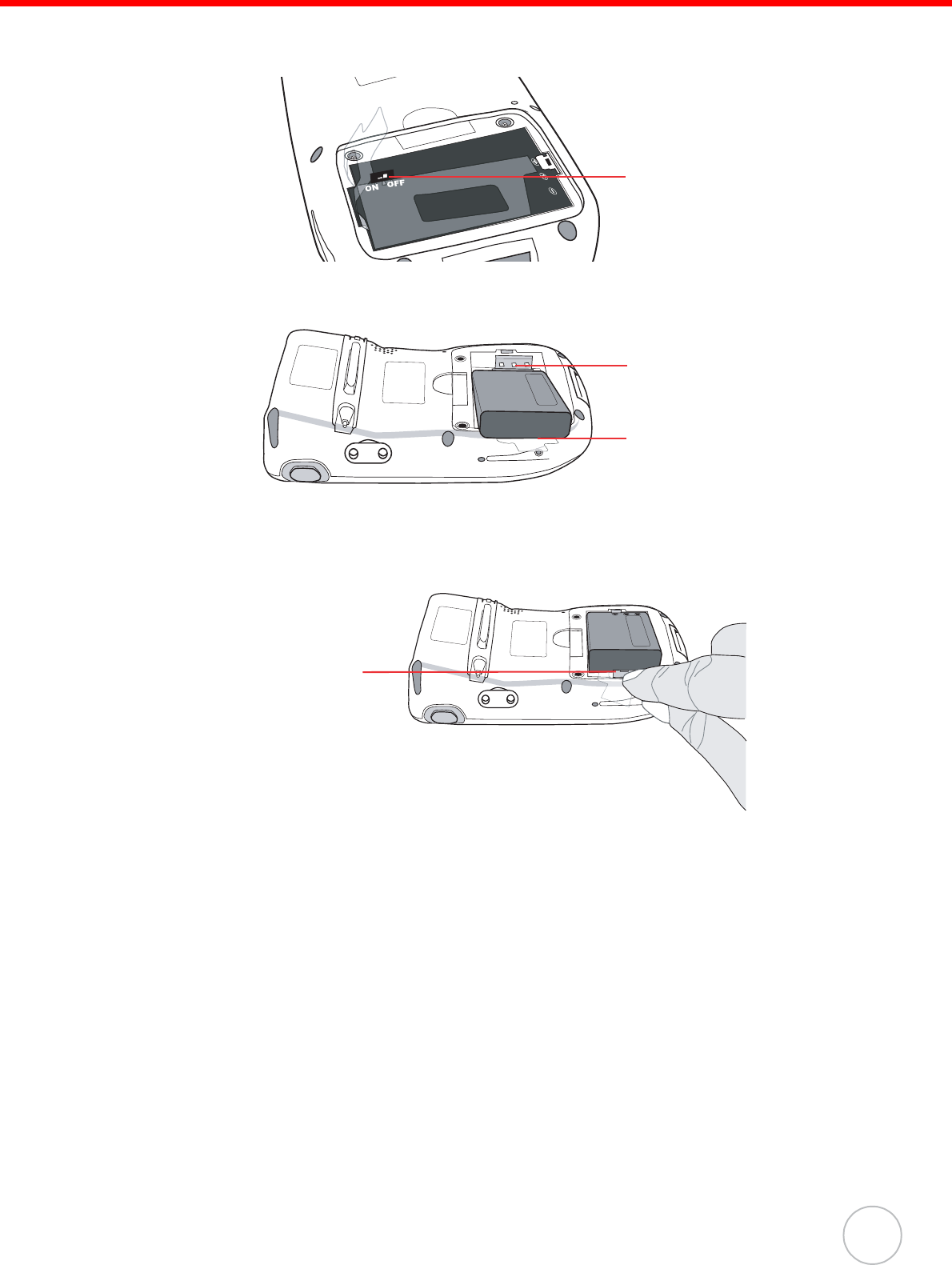
Chapter 1 Getting Started
7
2. Locate the Backup Battery Switch in the Battery Compartment, and use a Sty-
lus to move it to the left in the ON position.
3. Position the Battery so the Battery Contacts align with the Battery Compartment
Contacts. Place the Battery on top of the Plastic Tab as shown below:
4. Simultaneously slide the Battery Pack into the Battery Compartment while pull-
ing the Battery Hook until the battery snaps into place as shown below:
5. Replace the Battery Compartment Cover.
Backup Battery
Switch
Contacts
Plastic Tab
Battery Hook


















