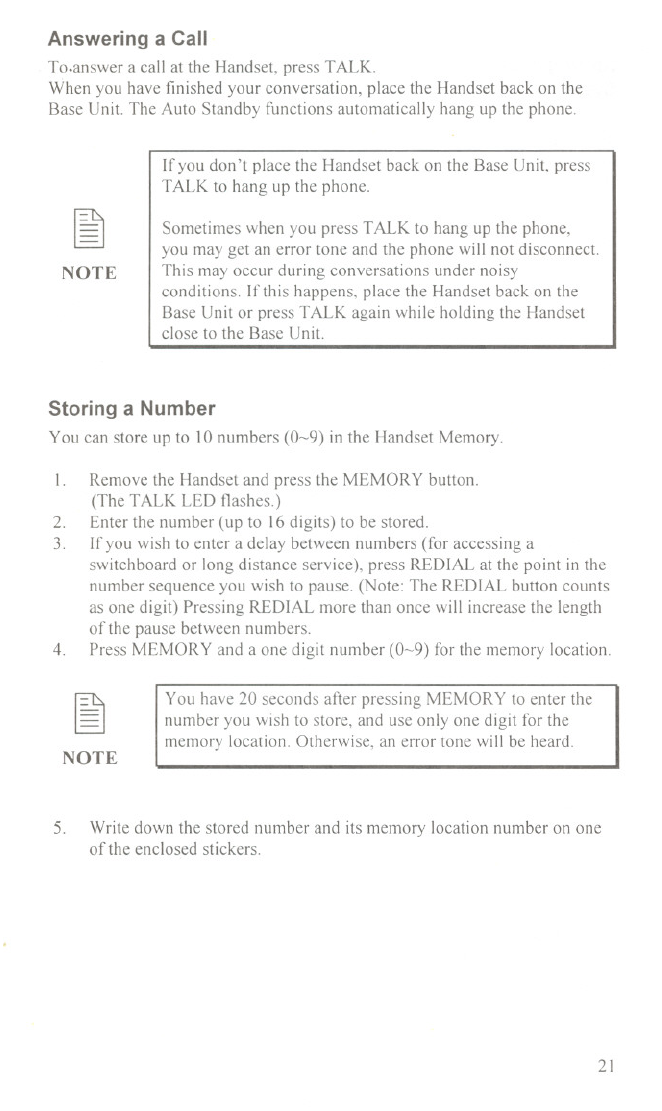
Answering a Call
To.answer a call at the Handset, press TALK.
When you have finished your conversation, place the Handset back on the
Base Unit. The Auto Standby functions automatically hang up the phone.
@J
NOTE
If you don't place the Handset back on the Base Unit, press
TALK to hang up the phone.
Sometimes when you press TALK to hang up the phone,
you may get an error tone and the phone will not disconnect.
This may occur during conversations under noisy
conditions. If this happens, place the Handset back on the
Base Unit or press TALK again while holding the Handset
close to the Base Unit.
Storing a Number
You can store up to 10 numbers (0-9) in the Handset Memory.
I.
2.
3.
4.
@J
NOTE
5.
Remove the Handset and press the MEMORY button.
(The TALK LED flashes.)
Enter the number (up to 16 digits) to be stored.
If you wish to enter a delay between numbers (for accessing a
switchboard or long distance service), press REDIAL at the point in the
number sequence you wish to pause. (Note: The REDIAL button counts
as one digit) Pressing REDIAL more than once will increase the length
of the pause between numbers.
Press MEMORY and a one digit number (0-9) for the memory location.
You have 20 seconds after pressing MEMORY to enter the
number you wish to store, and use only one digit for the
memory location. Otherwise, an error tone will be heard.
Write down the stored number and its memory location number on one
of the enclosed stickers.
21


















