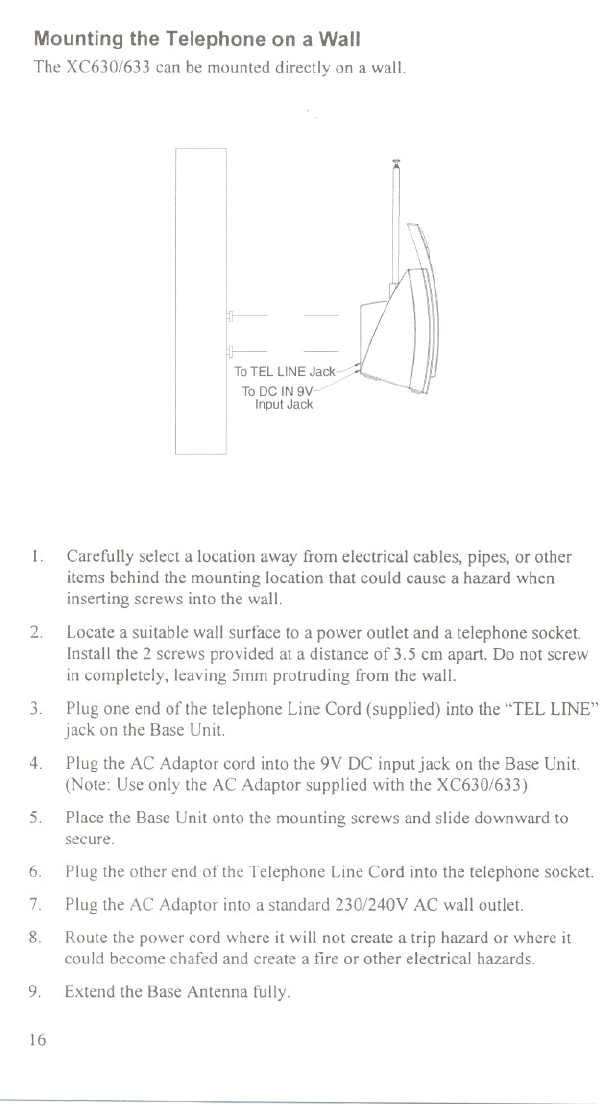
Mounting the Telephone on a Wall
The XC630/633 can be mounted directly on a wall.
D----
ToTEL LINE Jack
To DC IN 9V~
Input Jack
1.
Carefully select a locationaway from electrical cables, pipes, or other
items behind the mounting location that could cause a hazard when
inserting screws into the wall.
Locate a suitable wall surface to a power outlet and a telephone socket.
Install the 2 screws provided at a distance of 3.5 cm apart. Do not screw
in completely, leaving 5mmprotruding from the wall.
2.
3.
Plug one end ofthe telephone Line Cord (supplied) into the "TEL LINE"
jack on the Base Unit.
Plug the AC Adaptor cord into the 9Y DC inputjack on the Base Unit.
(Note: Use only the AC Adaptor supplied with the XC630/633)
4.
5.
Place the BaseUnit onto the mounting screws and slide downward to
secure.
6.
7.
Plug the other end of the Telephone Line Cord into the telephone socket.
Plug the AC Adaptor into a standard 230/240Y AC wall outlet.
8.
Route the power cord where it will not create a trip hazard or where it
could become chafed and create a fire or other electrical hazards.
9.
Extend the Base Antenna fully.
16


















