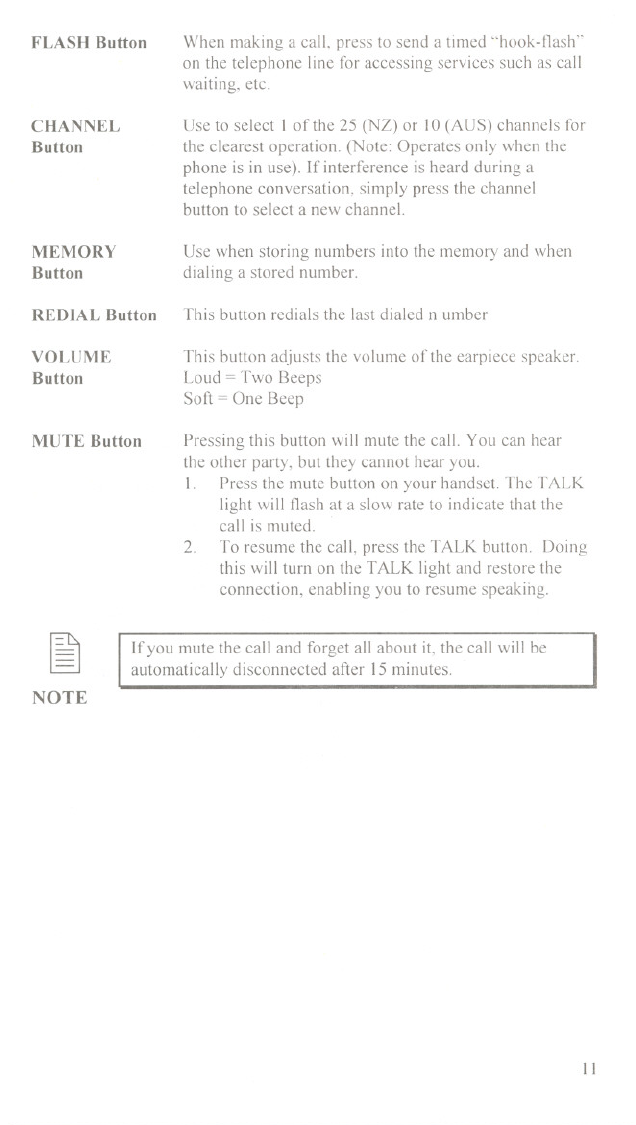
FLASH Button
CHANNEL
Button
MEMORY
Button
REDIAL Button
VOLUME
Button
MUTE Button
~
NOTE
When making a call, press to send a timed "hook-t1ash"
on the telephone line for accessing services such as call
waiting, etc.
Use to select 1 of the 25 (NZ) or 10 (AUS) channels for
the clearest operation. (Note: Operates only when the
phone is in use). If interference is heard during a
telephone conversation, simply press the channel
button to select a new channel.
Use when storing numbers into the memory and when
dialing a stored number.
This button redials the last dialed number
This button adjusts the volume of the earpiece speaker.
Loud = Two Beeps
Soft = One Beep
Pressing this button will mute the call. You can hear
the other party, but they cannot hear you.
1. Press the mute button on your handset. The TALK
light will t1ash at a slow rate to indicate that the
call is muted.
2. To resume the call, press the TALK button. Doing
this will turn on the TALK light and restore the
connection, enabling you to resume speaking.
If you mutethe call and forget all about it, the call will be
automaticallydisconnected after 15 minutes.
11


















