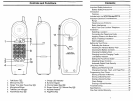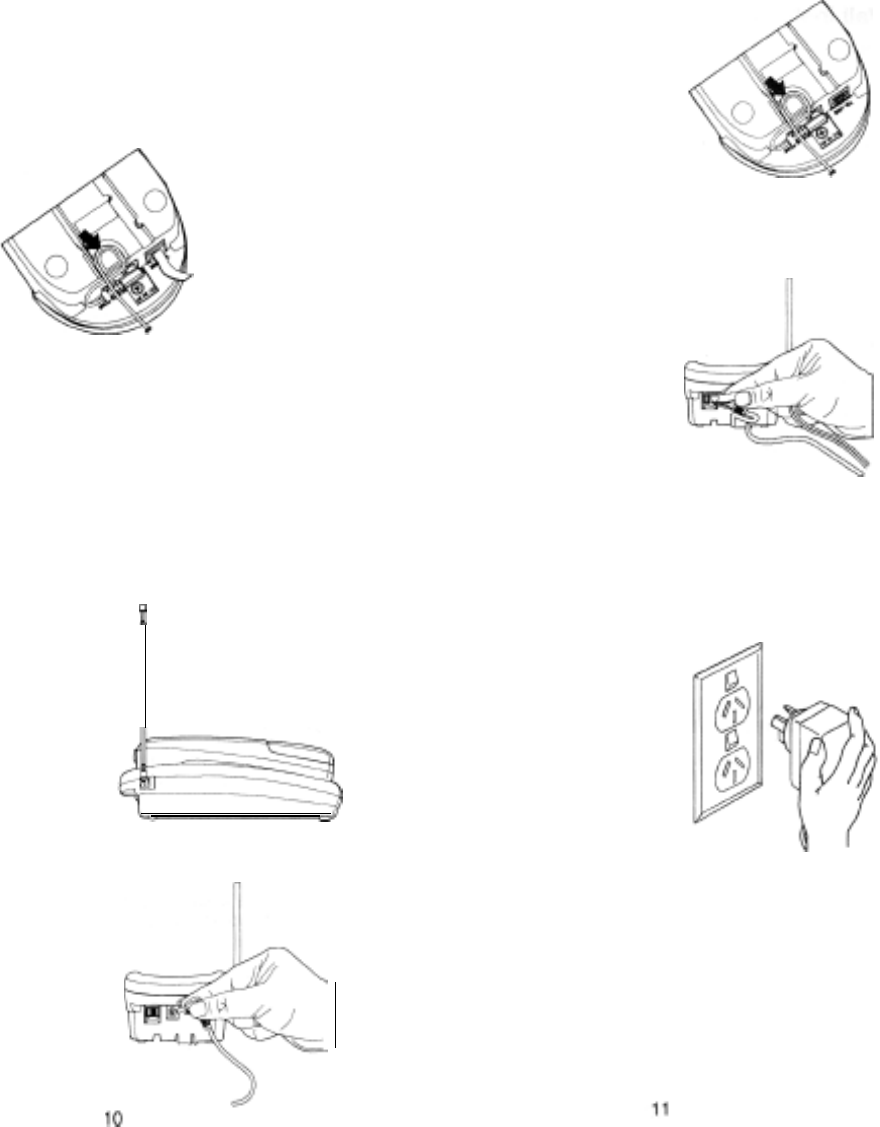
Applying Power to the Base Unit
All the
XC610
Series/XC710
Cordless Telephone
requires an AC outlet, and the included AC adapter.
To relieve strain on the DC plug when the phone is
placed on a desk or table, connect the adapter as
shown below.
Important
Wrap the power cord
around the convenient
notch on the bottom.
Place the power cord so that it does not
create a trip hazard, or where it
could
become chafed and create a fire or
other electrical hazards.
Desk or
Tabletop
Installation
1.
2.
Place the Base on a
desk or tabletop.
?
Plug the AC Adapter
cord into the
9V
DC
input jack on the Base
Unit.
3.
4.
5.
Place the AC Adapter
cord around the strain
relief.
Plug one end of the
long telephone cord
into the TEL LINE jack
on the Base Unit.
Plug the other end of
the cord into the
telephone jack on the
wall.
6. Plug the AC Adapter
into a standard 230/
240V AC wall outlet.