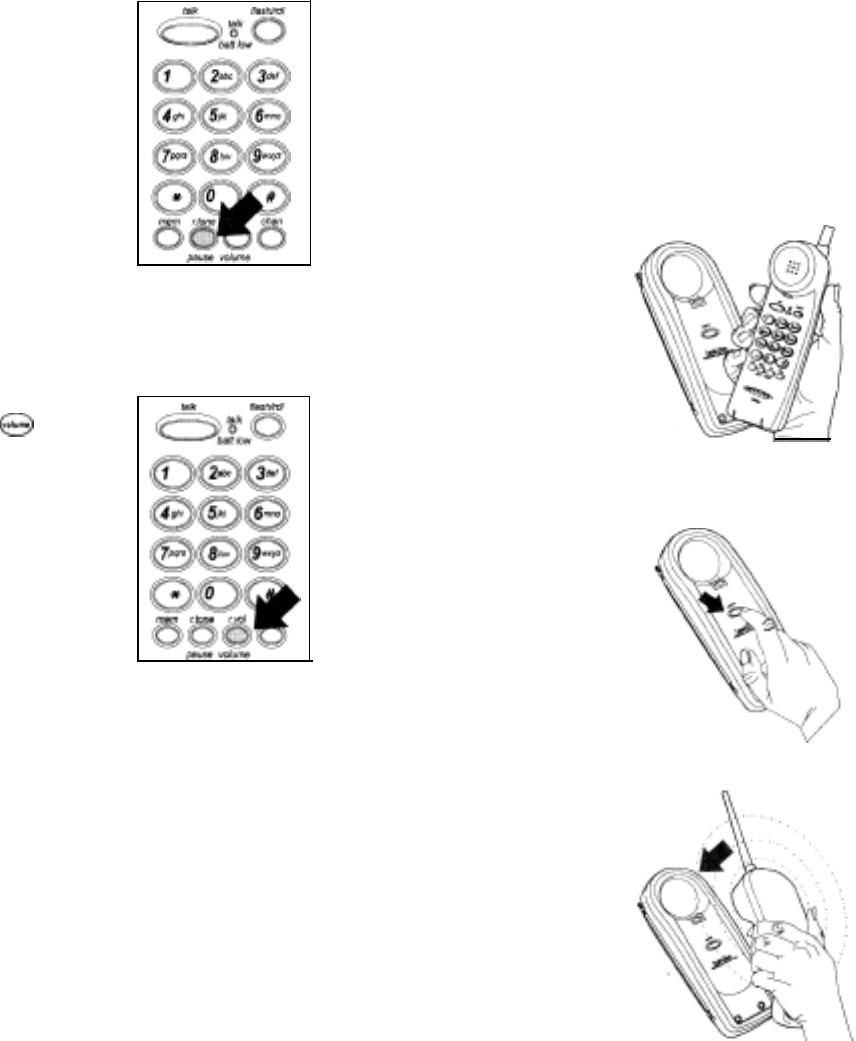
You can also select one of
two different ringer tones
for the Handset.
Press
@
to select a
different ringer tone when
the phone is not in use.
To adjust the receiver
volume, press
@
while
you are on a call.
Handset Ringer Tone
Select Button
Handset Receiver
Volume Control
Automatic Digital Code Security
To avoid unauthorised calls on your phone, a Digital
Code was added to all XC610
Series/XC710
Cordless Telephone. This Digital Code is shared only
between the Handset and Base Unit. The Code is
set automatically when you first use the phone.
To
change
the Diaital Code, be sure the Handset is
on the
Base,
then:
1.
Remove the Handset
from the Base Unit.
2. Press the PAGE/FIND
button on the Base
Unit.
3. Place the Handset
back on the Base Unit
while it’s still beeping.
22
23


















