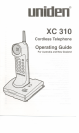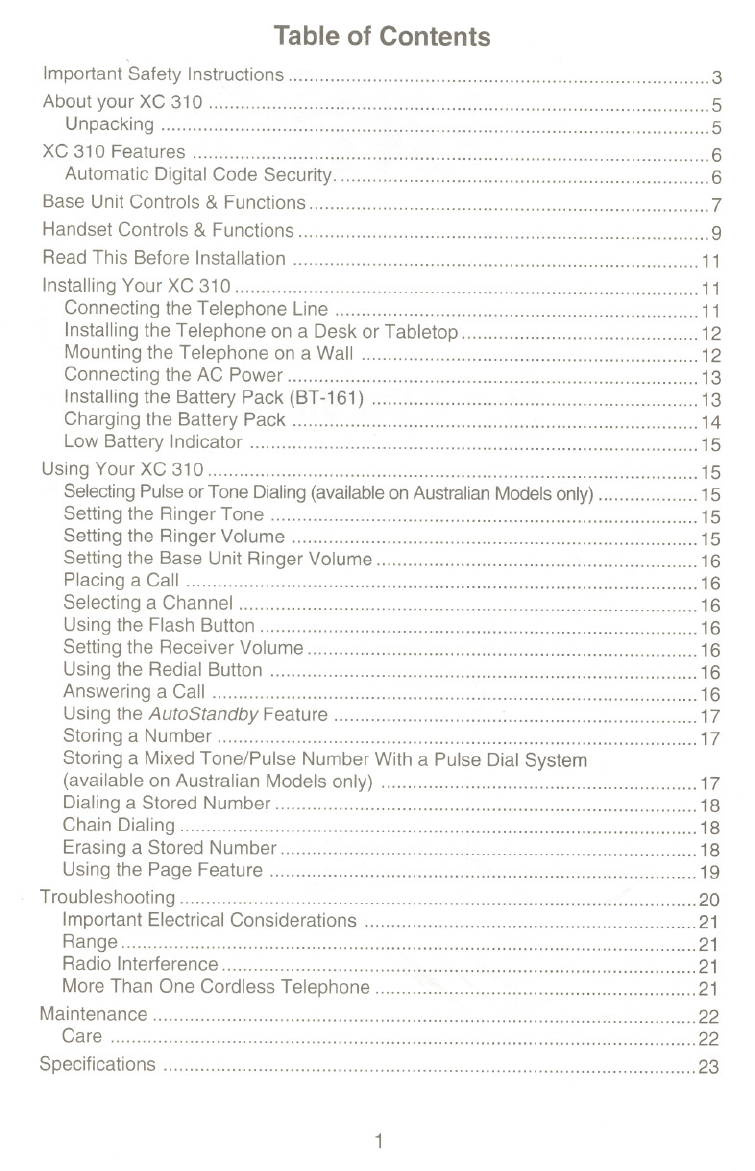
Table of Contents
ImportantSafetyInstructions 3
Aboutyour XC 310 """"""""""" ... 5
Unpacking 5
XC 310 Features. ... .......... .... """ ............................................6
Automatic Digital Code Security. 6
Base Unit Controls & Functions 7
Handset Controls & Functions 9
Read This Before Installation 11
InstallingYourXC 310 , 11
Connecting the Telephone Line 11
Installing the Telephone on a Desk or Tabletop 12
Mounting the Telephone on a Wall 12
Connecting the AC Power 13
Installing the Battery Pack (BT-161) 13
Charging the Battery Pack 14
Low Battery Indicator ... 15
Using Your XC 310 15
SelectingPulseor Tone Dialing(availableon AustralianModels only) 15
Setting the Ringer Tone 15
Setting the Ringer Volume 15
Setting the Base Unit Ringer Volume 16
Placing a Call 16
Selecting a Channel 16
Using the Flash Button 16
Setting the Receiver Volume 16
Using the Redial Button 16
Answering a Call 16
Using the
AutoStandby Feature 17
Storing a Number 17
Storing a Mixed Tone/Pulse Number With a Pulse Dial System
(available on Australian Models only) 17
Dialing a Stored Number 18
Chain Dialing 18
Erasing a Stored Number ,.18
Using the Page Feature 19
Troubleshooting 20
Important Electrical Considerations 21
Range 21
Radio Interference
""""""""" 21
More Than One Cordless Telephone 21
Maintenance 22
Care 22
Specifications 23
1