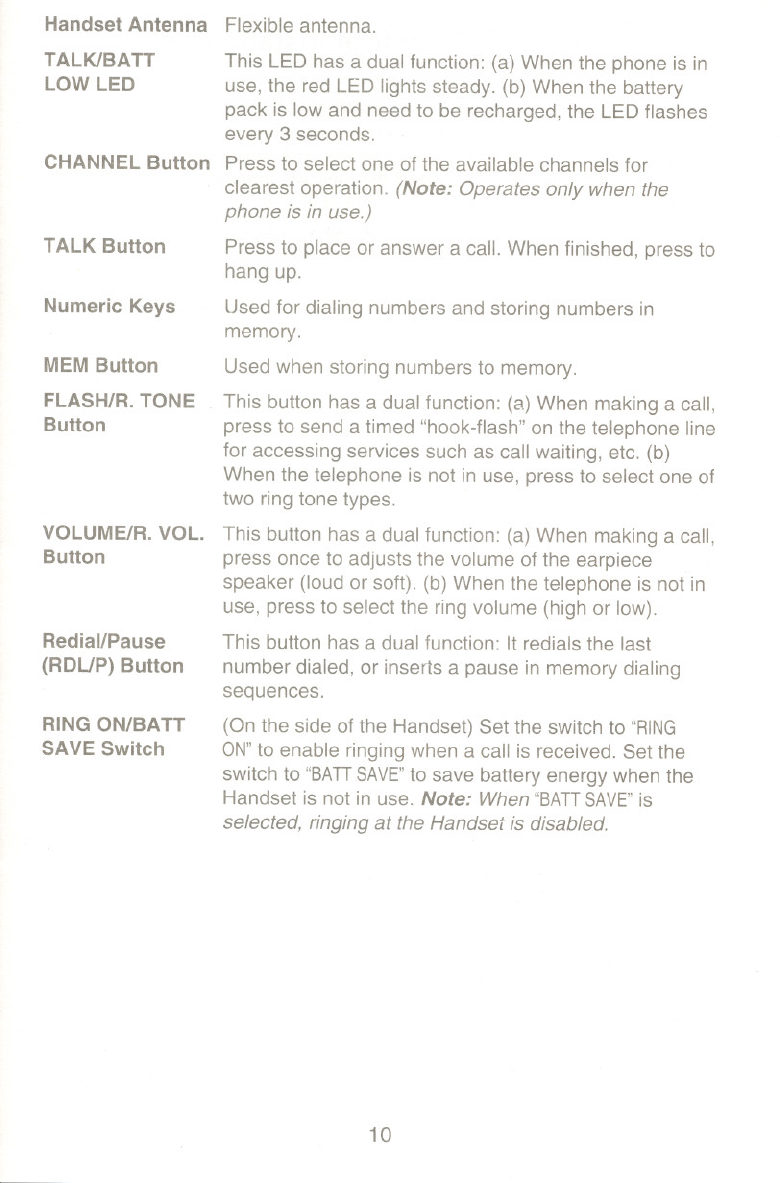
Handset Antenna Flexible antenna.
TALK/BA TT
LOW LED
CHANNEL Button
TALK Button
Numeric Keys
MEM Button
FLASH/R. TONE
Button
VOLUME/R. VOL.
Button
Redial/Pause
(RDUP) Button
RING ON/BA TT
SAVE Switch
This LED has a dual function: (a) When the phone is in
use, the red LED lights steady. (b) When the battery
pack is Iow and need to be recharged, the LED flashes
every 3 seconds.
Press to select one of the available channels for
clearest operation. (Note: Operates only when the
phone is in use.)
Press to place or answer a call. When finished, press to
hang up.
Used for dialing numbers and storing numbers in
memory.
Used when storing numbers to memory.
This button has a dual function: (a) When making a call,
press to send a timed "hook-flash" on the telephone line
for accessing services such as call waiting, etc. (b)
When the telephone is not in use, press to select one of
two ring tone types.
This button has a dual function: (a) When making a call,
press once to adjusts the volume of the earpiece
speaker (loud or soft). (b) When the telephone is not in
use, press to select the ring volume (high or Iow).
This button has a dual function: It redials the last
number dialed, or inserts a pause in memory dialing
sequences.
(On the side of the Handset) Set the switch to "RING
ON"to enable ringing when a call is received. Set the
switchto "BATTSAVE"to save battery energy when the
Handset is not in use. Note: When"BATTSAVE"is
selected, ringing at the Handset is disabled.
10


















