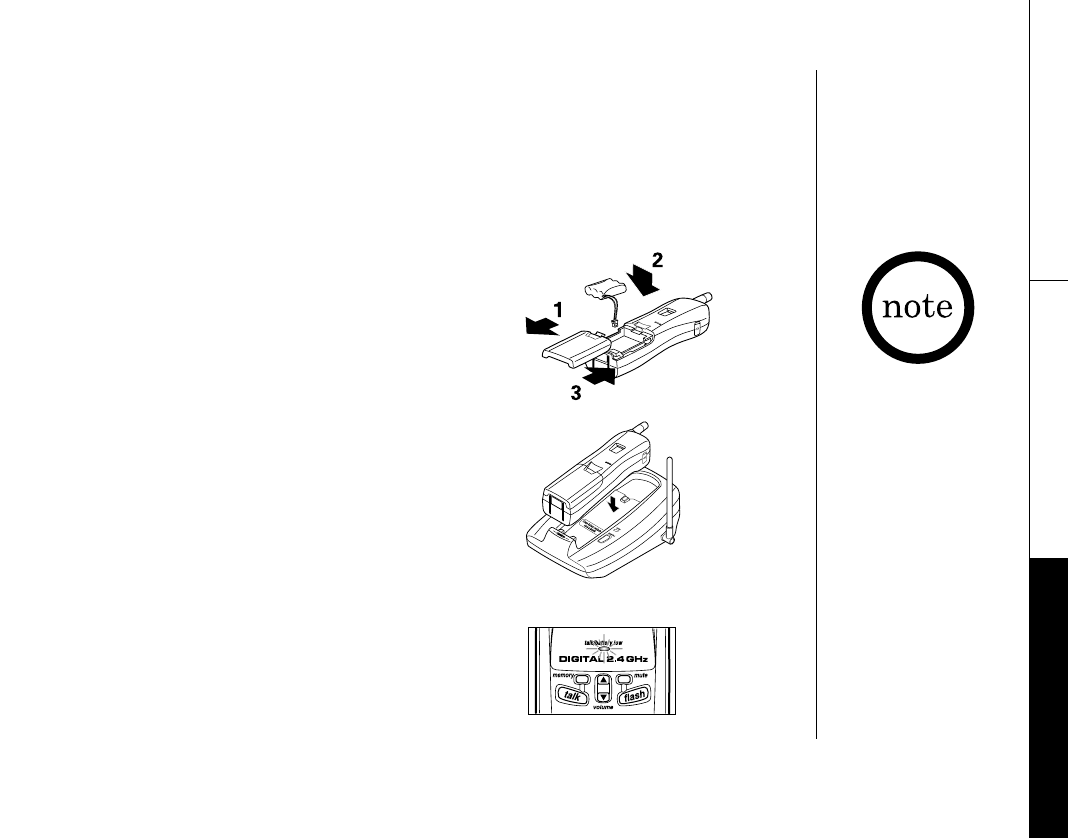
The plastic
connectors will fit
together only one
way. Make sure the
battery’s connector
is properly aligned.
Use only the Uniden
battery pack
(model BT-905).
INSTALLATION
Charging the Battery Pack
The rechargeable nickel-cadmium battery pack must be fully charged before using your phone for the
first time. Before plugging the phone line into your new phone, you must charge the battery for
approximately 15 hours without interruption.
1. Remove the handset battery cover.
2. Plug the battery cable into the handset and place the battery
pack inside the battery compartment.
3. Replace the battery cover.
▼
Charging the Handset
Place the handset on the base to charge. (The handset can charge
in either the face-up or face-down position.)
▼
Low Battery Indicator
When the battery pack in the handset is low and needs to be
charged, the
talk/battery low indicator flashes.
If this occurs while you are on the phone, you will hear an alert
tone. Complete your call as quickly as possible and return the
handset to the base for charging.
INSTALLATION [ 5 ]
INSTALLATION
TRU241_2.4GHz 5/22/00 4:39 PM Page 5


















