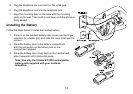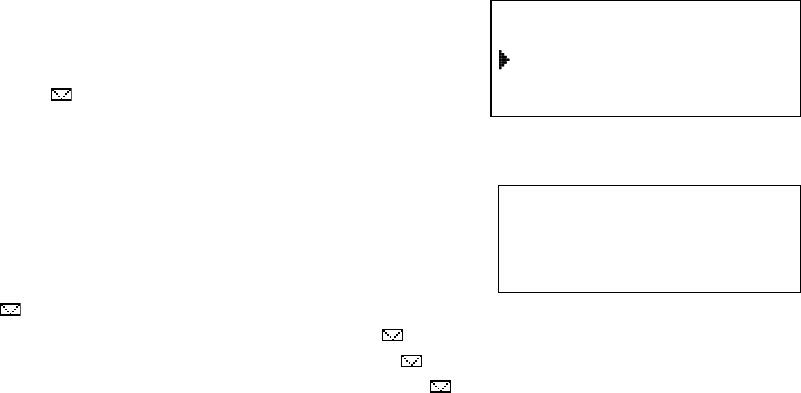
17
Basic Setup
Selecting a Language
Your phone supports three languages: English, French and Spanish. Once you select a language, the menus on the
handset will display in that language. The default language is English.
Press
[menu/clear]. Select the HANDSET SETUP menu, and then
the LANGUAGE submenu.
Move the cursor to choose ENGLISH, FRANÇAIS (French) or
ESPAÑOL (Spanish).
Press
[select/ ]. You will hear a conrmation tone.
Setting the Day and Time
To change the day and time shown in the display, follow the steps listed below.
Note: If you don’t press any keys for two minutes when
setting the day and time, the phone will exit the menu.
Press
[menu/clear]. Select the GLOBAL SETUP menu, and then
the DAY & TIME submenu option.
Move the cursor to select the day of the week, and then press
[select/ ].
Move the cursor to set the hour, and then press
[select/ ].
Move the cursor to set the minute, and then press
[select/ ].
Move the cursor to choose AM or PM, and then press
[select/ ]. You will hear a conrmation tone.
1.
2.
3.
1.
2.
3.
4.
5.
Language
English
Franユais
Language
English
Franユais
Day & Time
SUN 12:00 AM
[ィ/ァ/SELECT]
Day & Time
SUN 12:00 AM
[ィ/ァ/SELECT]