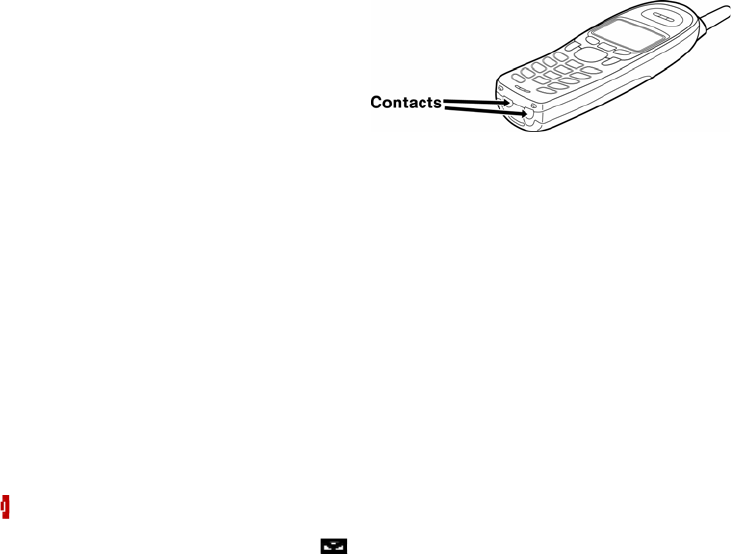
59
Clean the Battery Contacts
To maintain a good charge, clean the charging contacts on the
handset once a month. Dampen a cloth with plain water. Gently rub
the damp cloth over the charging contacts until all visible dirt is
removed. Dry the contacts thoroughly before returning the handset to
the charging cradle.
Caution: Do not use paint thinner, benzene, alcohol, or
other chemical products. Doing so may discolor the
surface of the telephone and damage the finish.
Troubleshooting
Resetting the Handset
You may need to reset your handset in the following instances:
• When you want to change the digital security code.
• You lose a handset and purchase a new one.
• You get the message Registration Failed when you try to register the handset.
• You are unable to register any handsets to the base.
• When you register new handsets to the base, the handset IDs do not match. (For example, the handset
registers as "Handset #4" but you only have two handsets.)
• When you are instructed to by one of Uniden's call center representatives.
1. Press and hold [ ] and [#/>] for more than 5 seconds. Select DEREGISTER HS.
2. Select the handset you want to reset, then press [select/ ].
3. The phone will ask you to confirm the deregistration. Select YES. The selected handset will clear its
registration information from the base, and then delete the link to the base from its own memory.


















