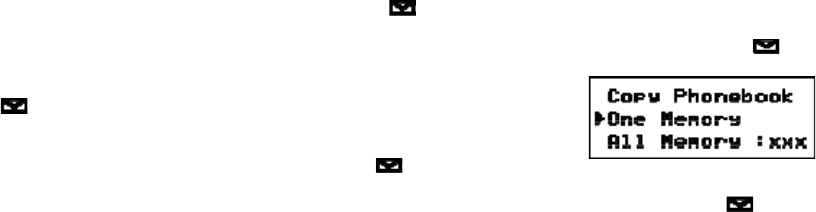
26
2. Move the cursor to select COPY, and then press [select/ ].
3. Move the cursor to select the handset which you want to transfer the entries to and then press [select/
].
4. Move the cursor to select ONE MEMORY or ALL MEMORY, and then press
[select/ ].
5. If you select ALL MEMORY, ARE YOU SURE? appears on the display screen.
Move the cursor to select YES, and then press [select/ ].
6. If you select ONE MEMORY, find the phonebook entry you want to transfer and then press [select/
].
7. The phonebook entries will be transferred to the designated handset. During the copy process, the receiving
handset shows RECEIVING and the banner of the sending handset.
8. When the transfer is completed, DONE!
appears on the handset.
Note: If your phonebook contains 100 entries, you cannot store any new phonebook
entries. You will hear a beep, and MEMORY FULL appears on the display.
If the selected handset is out of range or data transfer is canceled, UNAVAILABLE
appears in the display. Phonebook listings will not be transferred.
Programming Base Speed Dial Numbers (Dual Keypad Model Only)
The dual keypad base can store 10 speed dial numbers, [0] to [9]. Follow the steps below to store new speed dial
numbers in the base. (Handset speed dial numbers are stored as part of a phonebook entry. See
Creating Phonebook
Entries on page
22 for information on programming handset speed dial numbers.)
1. With the phone in standby, press [memory].
2. Use the number keypad to enter the phone number; the phone number can contain up to 20 digits. If you need
the phone to pause between digits when it’s dialing (for example, to enter an extension or an access code),


















