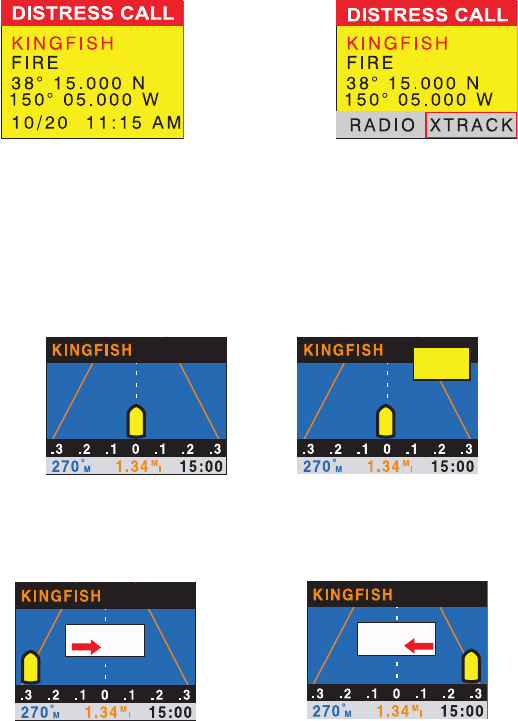
44
The XTRACK screen can be selected under the following circumstances:
Your radio is set to a standard channel. Then you receive a Distress call. Your radio immedi-
ately switches to
DISTRESS CALL received screen.
If a GPS module is either not attached or not providing data to the radio,
NO DATA FROM GPS
appears instead and the radio sounds a tone. The GPS provides the following data for the dis-
tress call screen:
• If the vessel sending the distress call is in your directory, the name of the vessel is dis-
played. Otherwise, the MMSI is shown on the first line.
• The nature of the distress is shown next.
• The latitude and the longitude of the craft is next.
• Finally the date and time the call was received is shown.
If you wait 2 minutes or press any key at that point you see a
RADIO and XTRACK option at
the screen bottom. Rotate the PUSH/SELECT knob to choose to return to the radio channel or
to switch to the
XTRACK screen. All data shown is for example only.
Note:
You can also have the opportunity to select the
XTRACK screen based on a call in which the
calling vessel sends their position. or based on your reply to a Position Request call.
1. After pressing PUSH/SELECT, the standard
XTRACK main screen appears. Your vessel’s
heading is displayed at the bottom margin.
2. To confirm the channel you are tuned to, rotate PUSH/SELECT. The screen displays the
current channel in the upper right corner.
3. If your vessel is off course, the XTRACK screen displays an arrow indicating the direction to
steer to resume the correct heading. if you lose GPS data and press the PTT switch, the mini-
window appears with the radio channel displayed. If instead you rotate the PUSH/SELECT
knob, you also see the last channel displayed. Pushing the knob returns you to the 6- option
screen display.
WARNING
TX
LO
A
88
WARNING
Using the XTRACK Screen


















