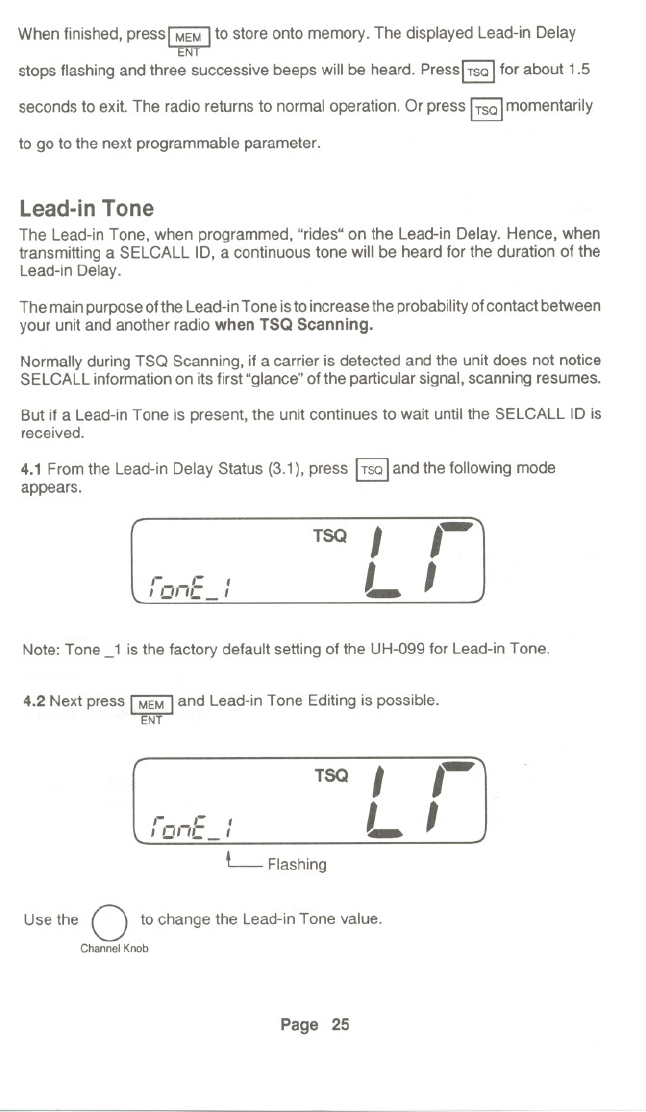
When finished, pressl MEMIto store onto memory. The displayed Lead-in Delay
ENT
stops flashing and three successive beeps will be heard. pressl TSQI for about 1.5
seconds to exit. The radio returns to normal operation. Or press
ITSQ Imomentarily
to go to the next programmable parameter.
Lead-in Tone
The Lead-in Tone, when programmed, "rides" on the Lead-in Delay. Hence, when
transmitting a SELCALL ID, a continuous tone will be heard for the duration of the
Lead-in Delay.
The main purpose of the Lead-in Tone isto increase the probability of contact between
your unit and another radio
when TSQ Scanning.
Normally during TSQ Scanning, if a carrier is detected and the unit does not notice
SELCALL information on its first "glance" of the particular signal, scanning resumes.
But if a Lead-in Tone is present, the unit continues to wait until the SELCALL ID is
received.
4.1 From the Lead-in Delay Status (3.1), press
ITSQ Iand the following mode
appears.
,- ,-
,O'rC
TOO I ,~
LI
,
,
Note: Tone _1 is the factory default setting of the UH-O99 for Lead-in Tone.
4.2 Next press
IMEM Iand Lead-in Tone Editing is possible.
ENT
,- ,-
,onc
TOO I ,~
LI
,
I
L- Flashing
Usethe 0 to change the Lead-inTone value.
Channel Knob
Page 25


















