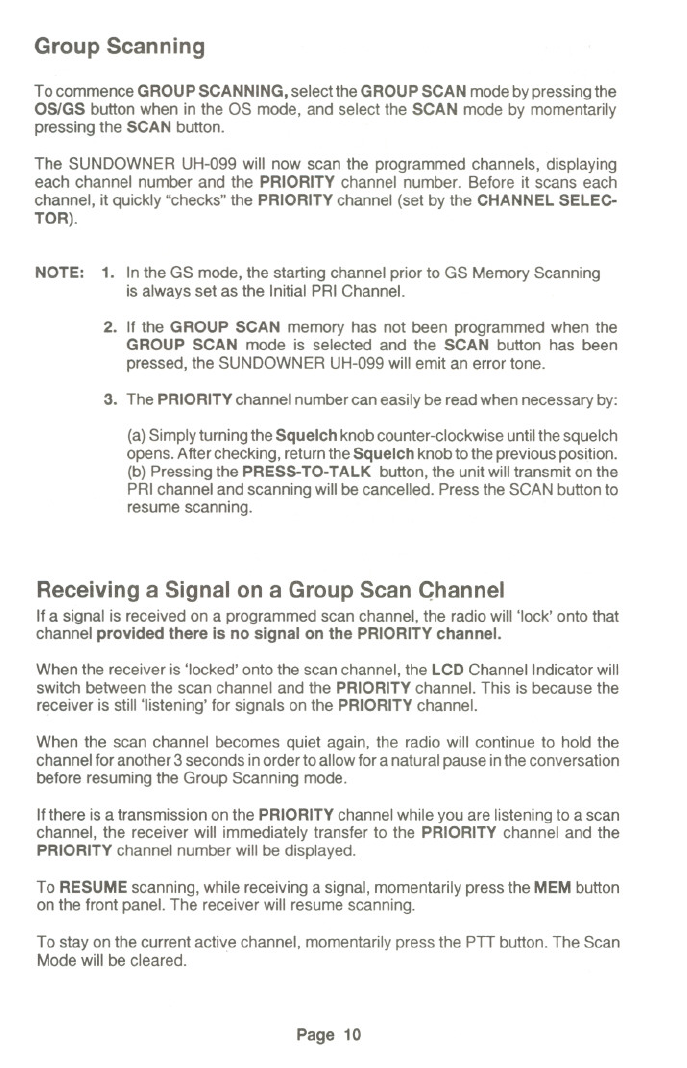
Group Scanning
TocommenceGROUPSCANNING, selectthe GROUPSCAN modebypressingthe
OS/GS button when in the OS mode, and select the SCAN mode by momentarily
pressing the SCAN button.
The SUNDOWNER UH-O99will now scan the programmed channels, displaying
each channel number and the PRIORITY channel number. Before it scans each
channel, it quickly "checks" the PRIORITY channel (set by the CHANNEL SELEC-
TOR).
NOTE: 1. In the GS mode, the starting channel prior to GS Memory Scanning
is always set as the Initial PRI Channel.
2. If the GROUP SCAN memory has not been programmed when the
GROUP SCAN mode is selected and the SCAN button has been
pressed, the SUNDOWNER UH-O99will emit an error tone.
3. The PRIORITY channel number can easily be read when necessary by:
(a) Simply turning the Squelch knob counter-clockwise until the squelch
opens. After checking, return the Squelch knob to the previous position.
(b) Pressing the PRESS- TO-TALK button, the unit will transmit on the
PRI channel and scanning will be cancelled. Press the SCAN button to
resume scanning.
Receiving a Signal on a Group Scan Channel
If a signal is received on a programmed scan channel, the radio will 'lock' onto that
channel provided there is no signal on the PRIORITYchannel.
When the receiver is 'locked' onto the scan channel, the LCD Channel Indicator will
switch between the scan channel and the PRIORITY channel. This is because the
receiver is still 'listening' for signals on the PRIORITY channel.
When the scan channel becomes quiet again, the radio will continue to hold the
channel foranother3seconds inordertoallowforanatural pause inthe conversation
before resuming the Group Scanning mode.
Ifthere is a transmission on the PRIORITY channel while you are listening to a scan
channel, the receiver will immediately transfer to the PRIORITY channel and the
PRIORITY channel number will be displayed.
To RESUME scanning, while receiving a signal, momentarily press the MEM button
on the front panel. The receiver will resume scanning.
To stay on the current active channel, momentarily press the PTT button. The Scan
Mode will be cleared.
Page 10


















