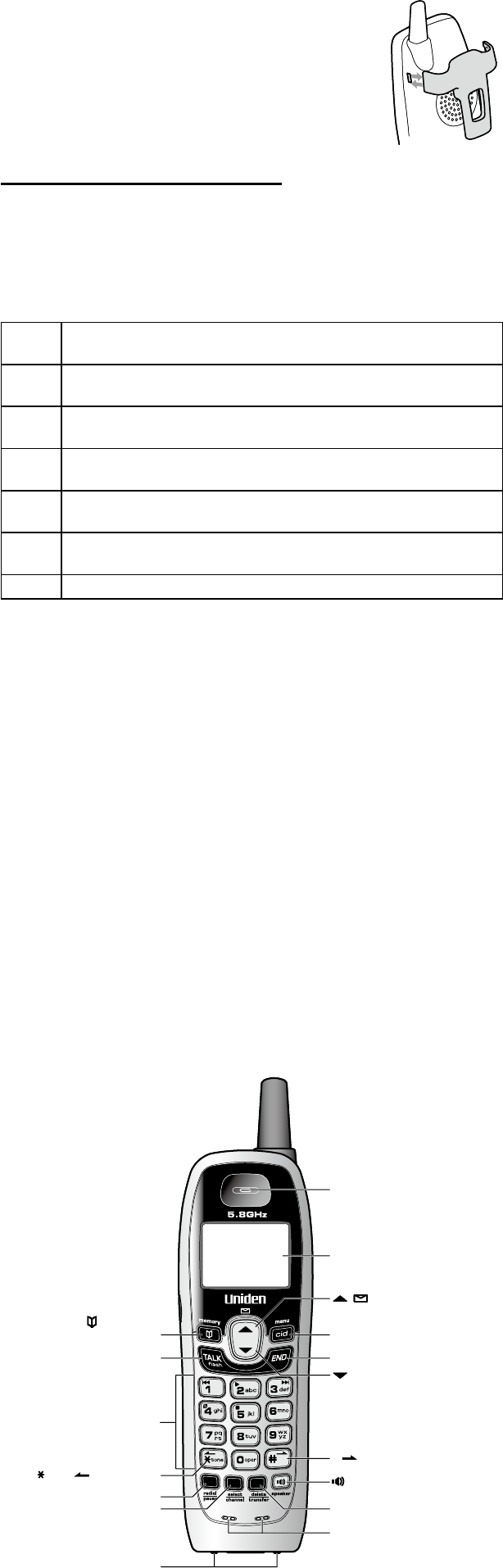
Sheet 4
1-7. Attach the Belt Clip
To attach the belt clip
Insert the tabs on the side of the belt clip into the holes on either side of the handset.
Press the belt clip down until it clicks into place. (Tug on the clip to make sure it’s
secure.)
To remove the belt clip
Gently pull the tabs out of the holes, then slide the belt clip o of the handset.
2) Getting to Know Your New Phone
2-1. A few Hints on the Manual
This manual uses several dierent type styles to help you distinguish between dierent parts of the phone:
Bold text with “[ ]” indicates a key or button on the phone
ALL CAPITALS indicates text on the display, such as menu options, prompts, and conrmation messages
lower case bold text indicates a status light on the phone
Terms used in this manual
Base
The main part of the phone that connects to your phone line and lets you make and receive
calls.
Charging
cradle
A cradle that charges the handset battery. It connects to power but does not connect to a
phone line.
CID
Caller ID is available from your telephone provider. With this service, you can see the name and
number of incoming callers.
CIDCW
Caller ID on Call Waiting is available from your telephone provider. With this service, you can
see incoming caller information while on another call.
Handset
A cordless handset that can be placed anywhere in your home or oce where AC power is
available.
Standby
The phone is not in use. (It doesn’t matter whether the handset is in the cradle: the [TALK/
ash] hasn’t been pressed, and there is no dial tone.)
Talk A dial tone has been enabled, so you can dial and carry on a conversation with an outside party.
Note: Illustrations in this manual are used for explanation purposes and may dier from the actual unit.
•
•
•
Multi-Handset System
(Extra Handset(s) & Charging Cradle(s) Included)
Hearing Aid Compatible
Tone or Pulse Dialing (see section 3-1)
Caller ID on Call Waiting (see section 3-1)
Trilingual Menu Displays
(English, Spanish, or French) (see section 3-2)
Auto Talk (see section 3-2)
Ringer Volume Control
- Handset (see section 3-2)
- Base (see section 3-3)
Handset speakerphone (see section 4-2)
•
•
•
•
•
•
•
•
Call Transfer from Handset to Handset
(see section 4-3)
Last Number Redial (see section 4-4)
Earpiece Volume Control (see section 4-5)
Page/Find Handset (see section 4-6)
Mute Ringer (see section 4-7)
Headset jack (see section 4-8)
30-number Caller ID Memory (see section 5)
10- Number Speed Dial Memory (see section 6)
Chain Dialing (see section 6-7)
Desk or Wall Mountable (see section 9)
•
•
•
•
•
•
•
•
•
•
2-2. Feature Overview
Up to 13 minutes of Recording Time
Toll Saver (see section 7-1)
Personal or Pre-recorded Outgoing Messages
(see section 7-2)
Trilingual voice prompts (see section 7-1)
Handset access to answering system
(see section 7-4)
•
•
•
•
•
Time and Day Announcement
(see section 7-4, 8-2)
Call Screening (see section 7-5)
Conversation Recording (see section 7-6)
Voice Memo (see section 7-7)
Remote Message Retrieval (see section 8)
•
•
•
•
•
Answering system features (see section 7,8)
2-3. Parts of the Handset
Earpiece
LCD display
Twelve-key dial pad
Microphone
/memory key
(phonebook/memory)
TALK/flash key
redial/pause key
/tone/ key(*/tone/left)
/ key
(up/messages)
cid/menu key
/speaker key
END key
#/ key (#/right)
delete/transfer keyselect/channel key
Charging contacts
key (down)
Earpiece
LCD display
Twelve-key dial pad
Microphone
/memory key
(phonebook/memory)
TALK/flash key
redial/pause key
/tone/ key(*/tone/left)
/ key
(up/messages)
cid/menu key
/speaker key
END key
#/ key (#/right)
delete/transfer keyselect/channel key
Charging contacts
key (down)


















