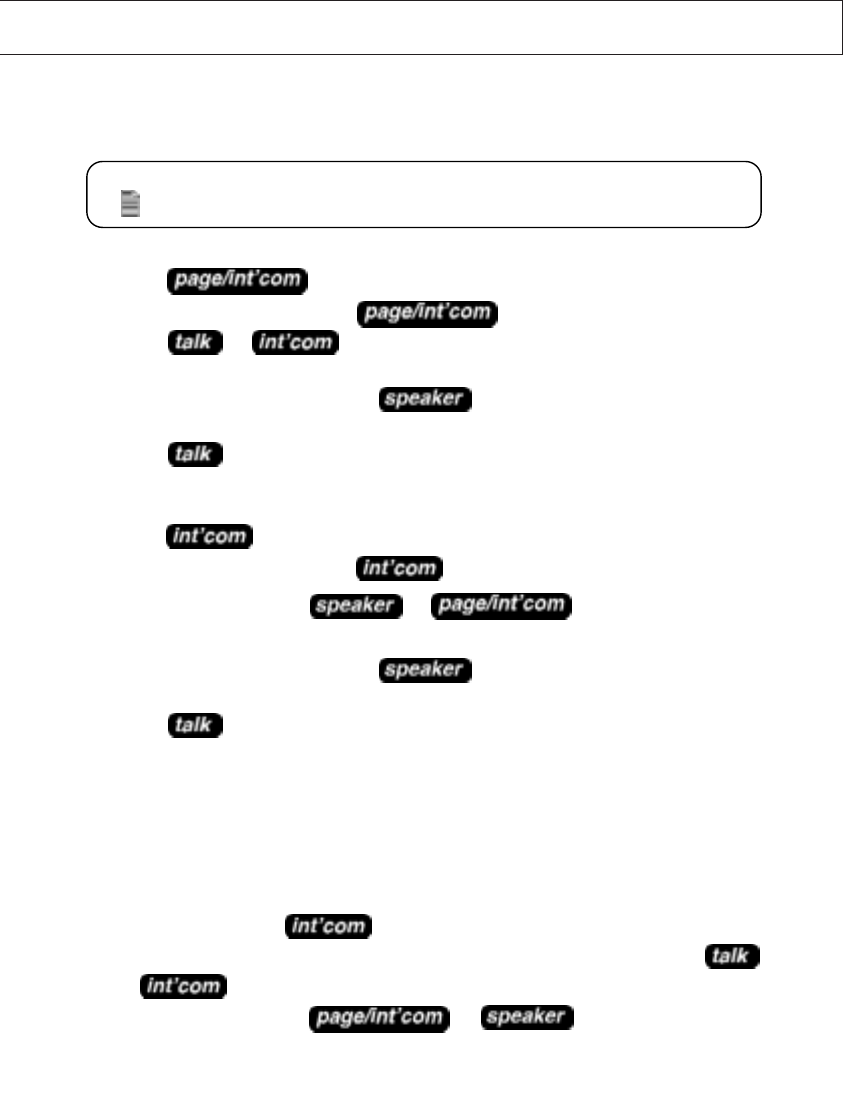
46
USING YOUR DX8200
USING YOUR DX8200
USING YOUR DX8200 INTERCOM
The Base Unit
ring vol
switch must be set to either “lo” or “hi”.
Paging from the Base Unit to the Handset
1. Press on the Base Unit.
(If there is no answer, press again to disconnect).
2. Press or on the Handset to answer the page.
3. Speak into the mouthpiece.
4. To turn off the Intercom, press on the Base Unit.
- OR -
Press on the Handset.
Paging from the Handset to the Base Unit
1. Press on the Handset.
(If there is no answer, press to disconnect).
2. At the Base Unit, press or to answer the page.
Speak into the microphone.
3. To turn off the Intercom, press on the Base Unit.
- OR -
Press on the Handset.
CALL TRANSFER
Transferring a call from the Handset to the Base Unit
When a phone call is answered at the Handset, you can transfer the call to the Base
Unit. You can also establish 3-Way communication between the two stations and
the calling party.
1. During a call, press on the Handset, the call is placed on hold
automatically and the Base Unit is paged. (If there is no answer, press
or or the line on hold to disconnect and return to the call on hold).
2. At the Base Unit, press or to answer the page.
An intercom link is now established between the Handset and Base Unit.
Speak into the microphone.
NOTE: When a call is on hold and the Base Unit or Handset are paged, the Base Unit will
ring even when the
ring vol
switch is set to “off”.
8200-OM.qxd 22/10/98 15:45 Page 46


















