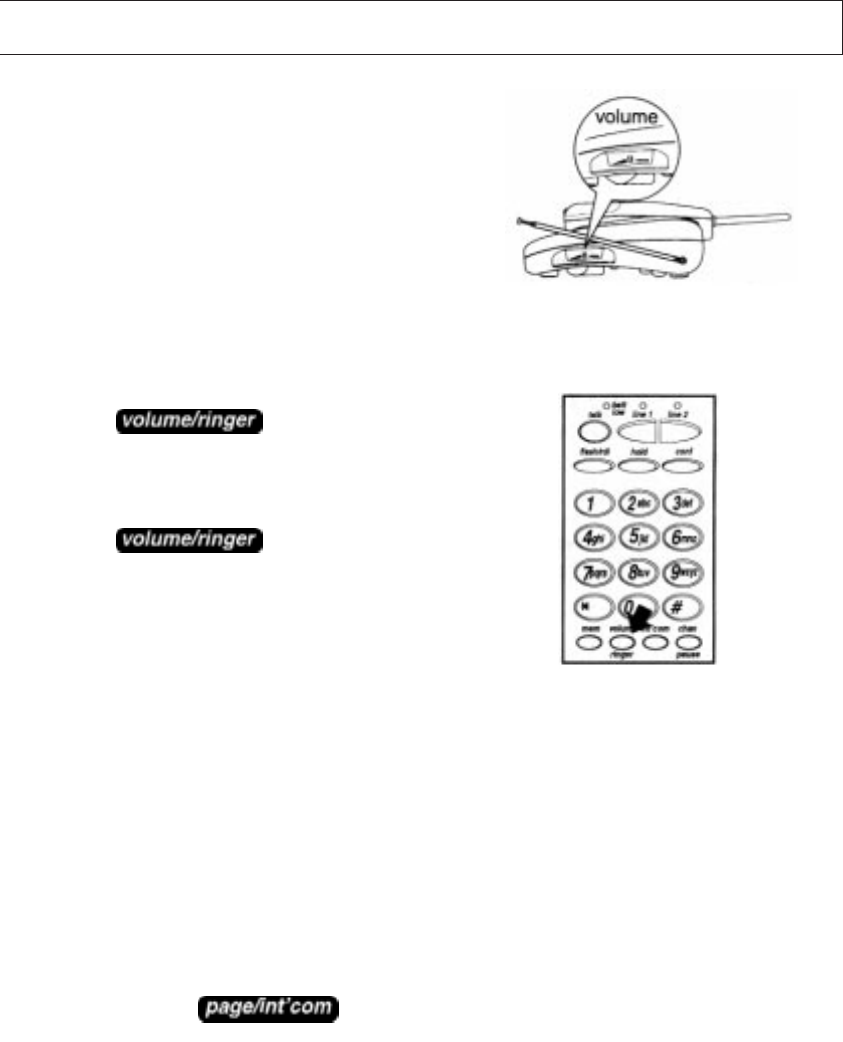
32
SETTING UP YOUR PHONE
SETTING UP YOUR PHONE
AUTOMATIC DIGITAL CODE SECURITY
To help prevent unauthorised calls on your phone, a Digital Code feature was added
to the DX8200 phone. This Digital Code is shared only between the Handset and
Base Unit. The code is set automatically when you first charge the phone.
To change the Digital Code, be sure the Handset is on the Base, then:
1. Press the button on the Base Unit.
• To adjust the Speaker volume of your Base
Unit, adjust the
volume
slide control until
you hear the desired volume.
• To adjust the ringer volume of your Handset, press
while the Handset is in standby
mode until you hear the desired ringer volume.
• To adjust the receiver volume, press
while you are on a call.
8200-OM.qxd 22/10/98 15:44 Page 32


















