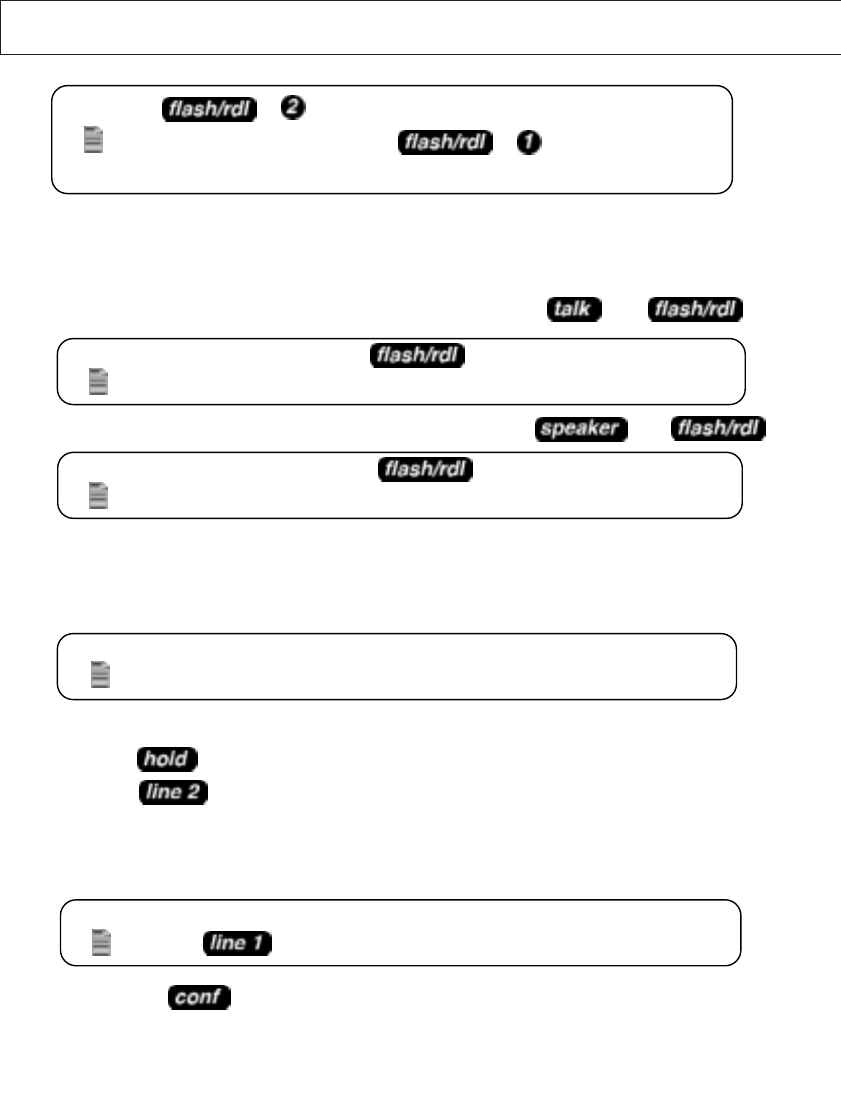
USING YOUR DX8200
USING YOUR DX8200
45
LAST NUMBER REDIAL
The DX8200 has two independent Last Number Redial memories; one in the Handset,
the other in the Base Unit.
1. To call the last number dialed from the Handset, press then .
2. To call the last number dialed from the Base Unit, press
then .
3 PARTY CONFERENCING
This feature lets you add a third party to your conversation. You can use the keys on
either the Handset or the Base Unit.
For example, to add a party to the current call on
line 1
:
1. Press to place the call on hold.
2. Press .
3. Dial the number of the person you want to add to the conversation. When
that person answers, you can speak privately before bringing the original
call back on the line.
4. Press the button to bring the original call back on line.
5. To remove either call from your conversation, ask one of them to hang up
and then press the line number you wish to continue with.
6. When you hang up the DX8200, all calls are disconnected.
NOTE: The + call waiting procedure toggles call between the incoming
and the original call (vice versa). The + procedure will drop the
current call connection and pick up the incoming call or the call on hold.
NOTE: If any other key is pressed before , the Handset will not redial the
last number.
NOTE: If any other key is pressed before , the Base Unit will not redial the
last number.
NOTE: The DX8200 must first be connected with two separate telephone lines.
NOTE: If the third persons number is busy or doesn’t answer, return to the original call by
pressing .
8200-OM.qxd 22/10/98 15:45 Page 45


















