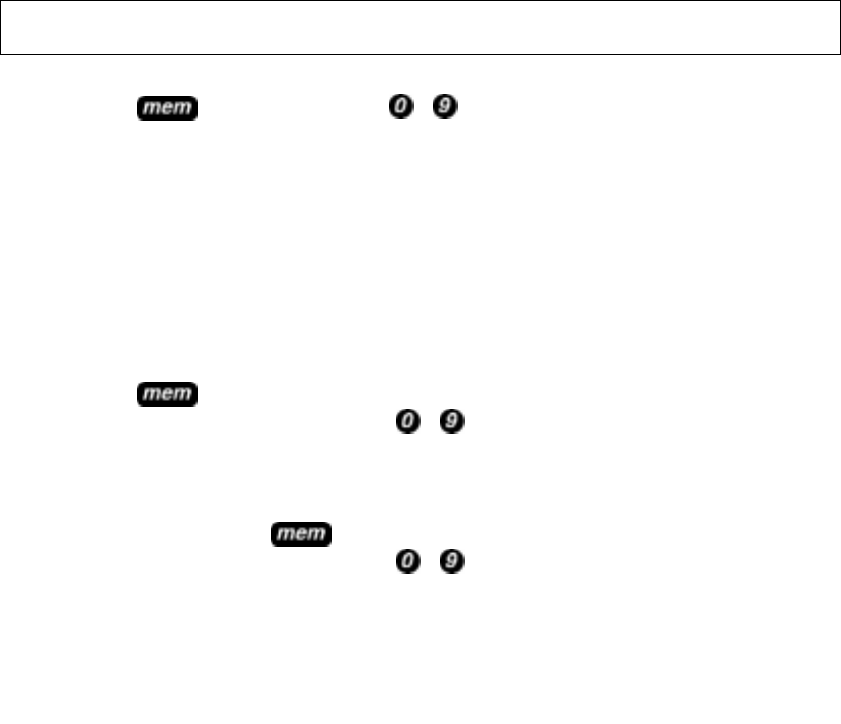
39
5. Press and enter a number ( ~ ) from the Handset for the
memory location.
6. You will hear a confirmation beep and the
talk/batt low
LED goes out.
Write the stored number and its memory location number on one of the
enclosed stickers.
ERASING A STORED NUMBER
You can erase stored numbers from the Base Unit and the Handset memory.
Erasing Base Unit Memory Numbers
1. Press twice on the Base Unit.
2. Enter the memory location number ( ~ ) you want to clear.
You will hear a long beep confirming the number has been erased.
Erasing Handset Memory Numbers
1. On the Handset press twice.
2. Enter the memory location number ( ~ ) you want to clear.
You will hear a long beep confirming the number has been erased.
PROGRAMMING YOUR DX8200
PROGRAMMING
8200-OM.qxd 22/10/98 15:44 Page 39


















