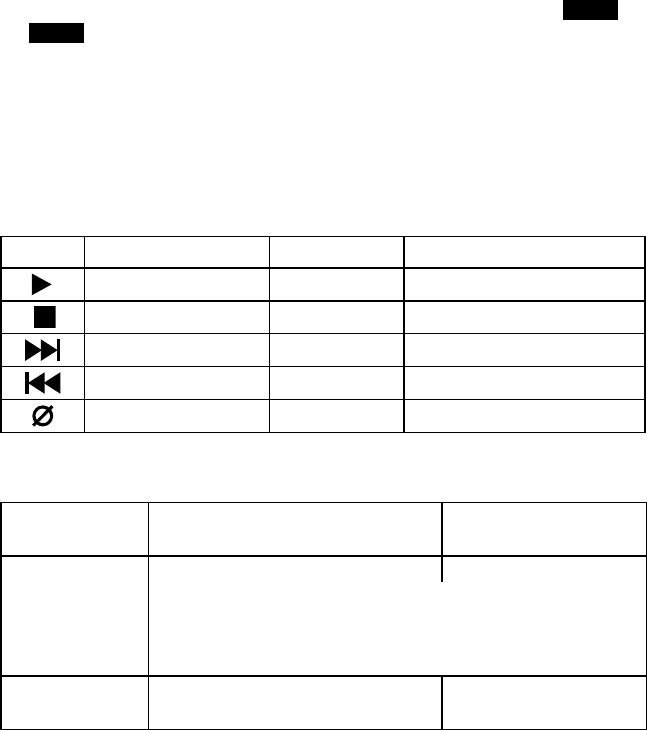
37
Getting Your Messages
Accessing your system from a handset (remote operation)
You can access your system from a handset whenever the phone
is in standby. Only one handset at a time can access the system
through remote operation, and you can't use remote operation if the
base is using the answering system.
To start remote operation, open the menu and select
Retrieve
Msg
. When the phone prompts you to select a line, press
LINE1
or
LINE2
.
During remote operation, the handset beeps to let you know it's
waiting for your next command. If you don't press any keys for 30
seconds, the phone returns to standby.
The icons on the handset's number keys and display show you
which number key activates each answering system command;
these commands correspond to the answering system keys on the
base:
Icon Command Name Handset key Base key
Play
2
PLAY/STOP
Stop
5
PLAY/STOP
Repeat
1
PHONEBOOK/LEFT
Skip
3
CALLER ID/RIGHT
Delete
4
DELETE
How to operate your answering system
To... From the base
From a handset (during
remote operation)
play new
messages
Press
PLAY/STOP
then select a line
.
Press
2
.
The system announces the number of new and old
messages, then plays the first new message followed by
the day and time it was received. Then the system plays
the new messages in the order they were received.
restart the
current message
Press
PHONEBOOK/LEFT
. Press
1
.


















