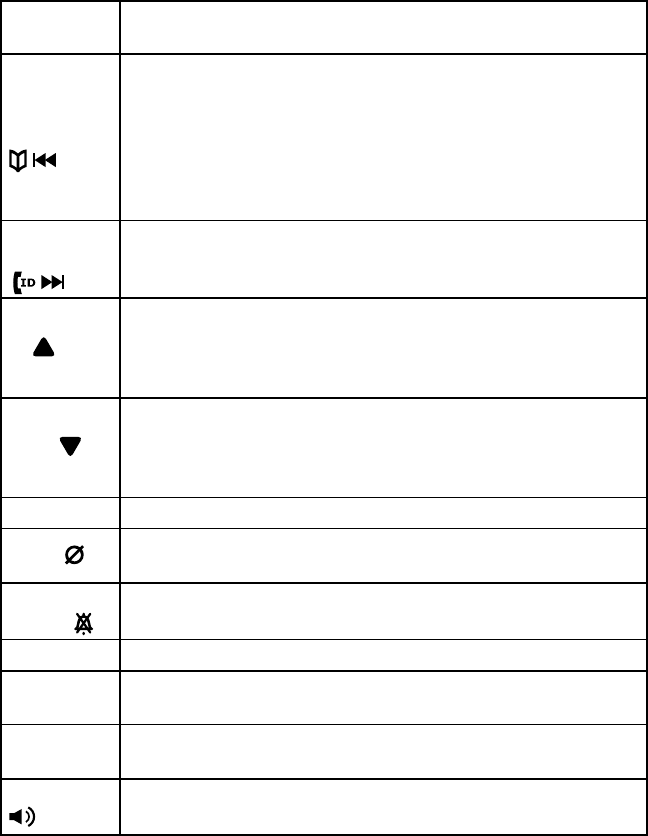
4
Key name
(and icon)
What it does
PHONEBOOK/
LEFT
( / )
In standby or during a call: open the phonebook.
In any menu or list: go up one level. (If you are already at
the top level, the phone exits the menu and returns to the
previous operation.)
During text entry: move the cursor to the left.
While playing messages: for the first 2 seconds, go to the
previous message; after that: go to the start of this message.
-
-
-
-
CALLER ID/
RIGHT
( / )
In standby or during a call: open the Caller ID list.
During text entry: move the cursor to the right.
While a message is playing: skip to the next message.
-
-
-
UP ( )
In standby: increase the ringer volume.
During a speakerphone call or while a message is playing:
increase the speaker volume.
In the menu or any list: move the cursor up one line.
-
-
-
DOWN ( )
In standby: decrease the ringer volume.
During a speakerphone call or while a message is playing:
decrease the speaker volume.
In the menu or any list: move the cursor down one line.
-
-
-
ON/OFF
In standby: turn the answering system on or off.
-
DELETE ( )
While a message is playing: delete this message.
In standby: delete all messages.
-
-
DO NOT
DISTURB ( )
In standby: turn the Do Not Disturb feature on or off (see
page 14).
-
FLASH
During a call: switch to a waiting call.
-
BLOCK
While the phone is ringing: add the incoming caller ID to the
call block list (block the call).
-
FIND HANDSET/
INTERCOM
In standby: page a handset using the intercom.
During a call: put the call on hold & start a call transfer.
-
-
SPEAKER
( )
In standby: start a speakerphone call (get a dial tone).
During a speakerphone call: hang up.
-
-


















