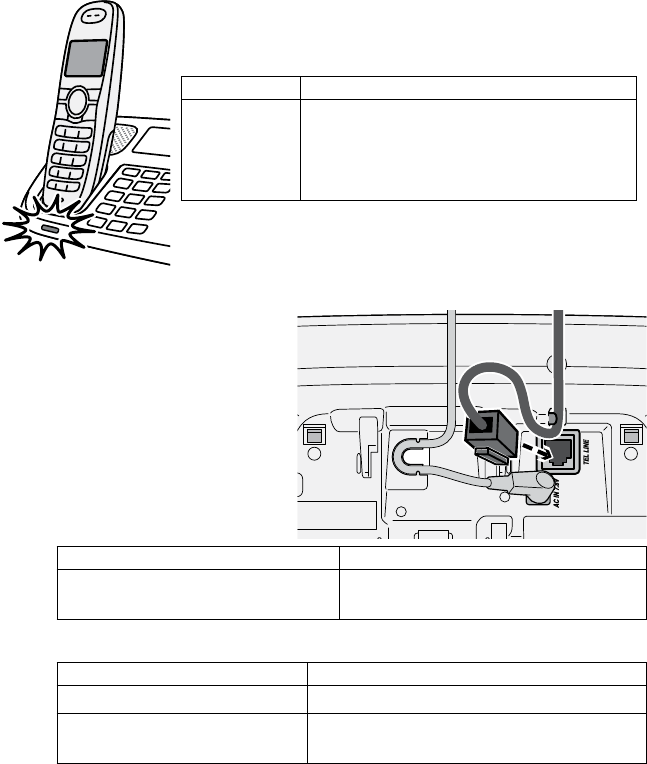
2
Place a handset in the base and any accessory handset(s) in the
charger(s) with the display(s) facing forward. The
CHARGE
light on the base and each charger
should all turn on.
If... Try...
the
CHARGE
light does
not turn on
reseating the handset.
checking the AC adapter connection.
seeing if the outlet is controlled by a
wall switch.
-
-
-
Charge all handsets completely (about 15
hours) before using them.
Connect the Telephone Cord
Use the telephone cord to
connect the
TEL LINE
jack to a
standard telephone wall jack.
Test the connection
Pick up the handset from
the cradle and press
TALK
. You should hear a
dial tone, and the display
should say
Talk
.
If... Try...
you don't hear a dial tone or the
display says
Check Tel Line
checking the connection between
the base and the phone jack.
Make a quick test call. (Press
END
to hang up.)
If... Try...
you keep hearing a dial tone changing the dial mode (see page 25).
there's a lot of noise or static
see page 24 for tips on avoiding
interference.
Test any accessory handsets the same way. If you can't get a
dial tone or the handset display says
Unavailable
, try
moving the
handset closer to the base or resetting it (see page 25). Charge
all handsets completely (about 15 hours) before using them.
8)
1)
2)
3)


















