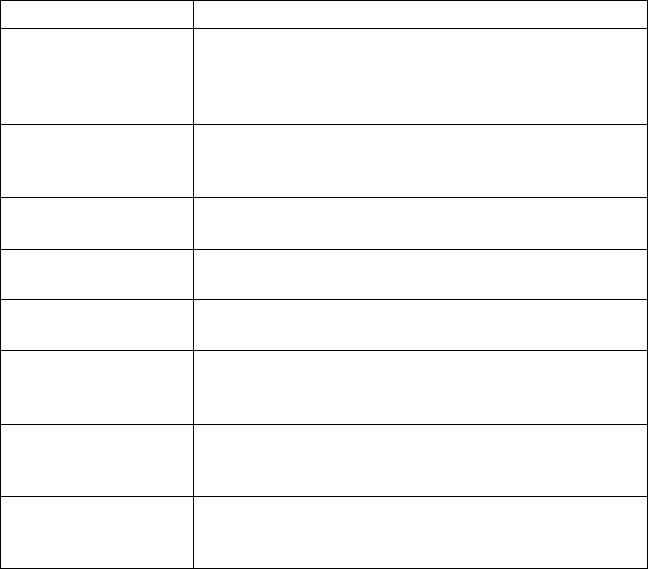
23
If… Try…
The answering system
does not work.
Making sure the answering system is turned on.
Making sure the base AC adapter is plugged into a
continuous wall outlet (i.e., not controlled by a wall
switch).
-
-
The answering
system won't record
messages.
Making sure the
Record Time
is not set to
Announce Only
.
Deleting messages (the memory may be full).
-
-
A handset can't access
the answering system.
Making sure no other handset is using the system.
Making sure the phone is in standby.
-
-
My outgoing message
is gone.
Seeing if there was a power failure. You may have to
re-record your personal outgoing message.
-
I can’t hear the base
speaker.
Making sure call screening is turned on.
Changing the base speaker volume.
-
-
Messages are
incomplete.
The incoming messages may be too long. Remind
callers to leave a brief message.
Deleting messages (the memory may be full).
-
-
The system keeps
recording if I answer
on an extension.
You may have to change the line mode. Contact
customer service for more information.
-
I can't register a
handset.
Seeing if you already have 6 handsets registered to
this base.
Resetting the handset.
-
-
Weak or Hard To Hear Audio
If a caller’s voice sounds weak or soft, the signal might be blocked by
large metal objects or walls; you might also be too far from the base,
or the handset’s battery may be weak.
Try moving around while you’re on a call or moving closer to the
base to see if the sound gets louder.
Make sure the handset’s battery is fully charged.
Try adjusting the earpiece volume or the audio tone (see below).
Adjust the audio tone
During a call, open the menu and select
Audio Tone
. Choose one of
the three audio tone options:
High Tone
,
Natural Tone
(recommended
for hearing aid users), or
Low Tone
. You may have to experiment to
figure out which audio tone works best for you.


















