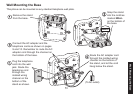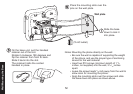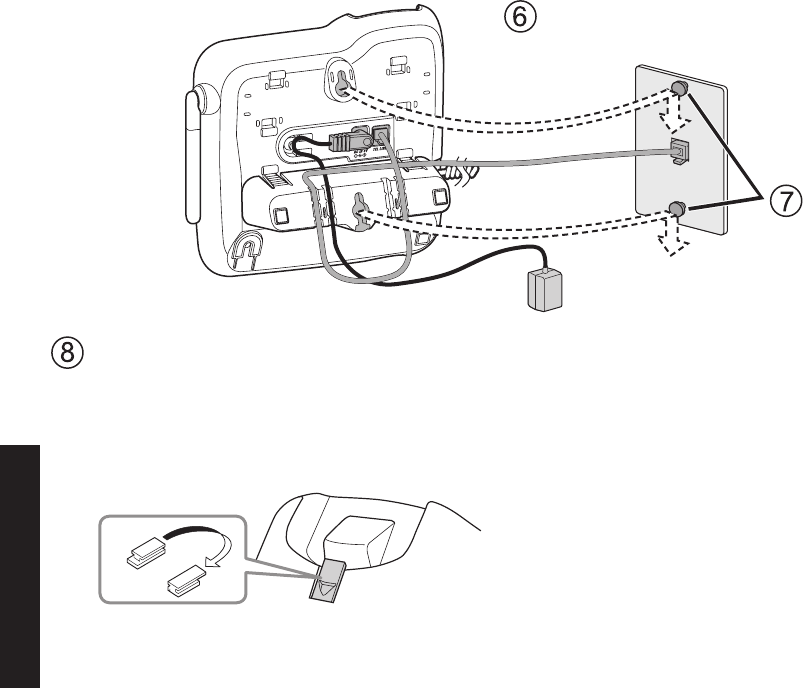
52
Wall Mounting the Base
Wall plate
(To AC outlet)
Place the mounting slots over the
pins on the wall plate.
Slide the base
down to lock it
into place.
On the base unit, pull the handset
retainer out of the slot.
Rotate it clockwise 180 degrees and
flip the retainer from front to back.
Slide it back into the slot.
The retainer holds the corded
handset in place.
Notes: Mounting the phone directly on the wall
Be sure the wall is capable of supporting the weight
of the phone, and use the proper type of anchoring
device for the wall material.
Insert two #10 screws (minimum length of 1
3
/
8
inches, not supplied) into the wall, 3
15
/
16
inches
apart.
Leave the screw heads
1
/
8
inch away from the wall to
allow room for mounting the phone.
Align the mounting slots over the screws and slide
the base down into place as shown above.
•
•
•
•