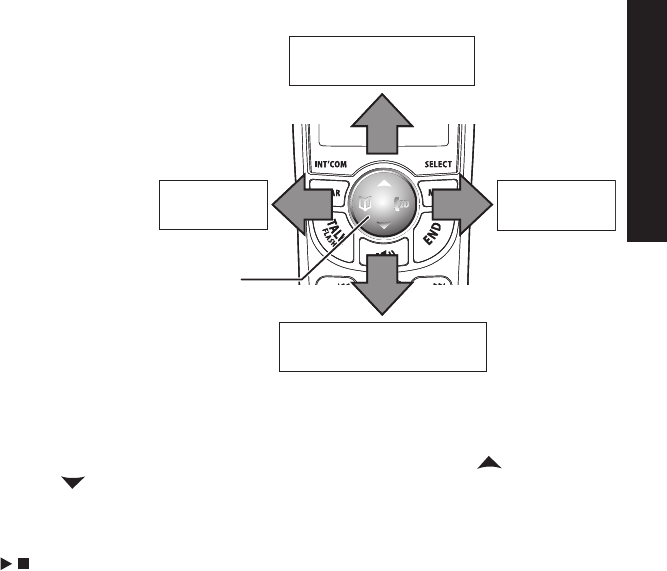
20
21
Using the Interface
Using the Four-way Function Key
Your handset and base have a four-way function key
that allows you to move the cursor on the display and
access the most commonly used features at the touch of
a button.
Press the left side of the key to open the phonebook.
Press the right side of the key to open the Caller ID
list.
Press the top of the key to increase the ringer volume
(while the phone is in standby) or speaker volume
(while you are on a call).
Press the bottom of the key to decrease the ringer
volume (while the phone is in standby) or speaker
volume (while you are on a call).
Using the Menus
The menus for the handset and the base work in the same way:
To open the menu, press the MENU/SELECT key.
The arrow cursor on the left side of the line shows which menu item is currently highlighted. Use on the four-
way function key to move the cursor up and to move the cursor down.
To select the highlighted option, press MENU/SELECT.
To go back to the previous screen, press left on the four-way function key.
To exit the menu on the handset, press END.
To exit the menu on the base, press .
If you don’t press any keys for thirty seconds, the phone will time out and exit the menu. (When setting the day
and time, the time-out period is extended to two minutes.)
For Ans. Setup, Global Setup and Register Handset (base only) menu options, make sure the line is not in use
and the handsets are within range of the base. If you have multiple bases, be sure to select the correct base
before changing the menu options.
•
•
•
•
•
•
•
•
•
•
•
•
Increase the volume
Decrease the volume
Open the
phonebook
Open the
Caller ID list
Four-way
Function Key
Increase the volume
Decrease the volume
Open the
phonebook
Open the
Caller ID list
Four-way
Function Key


















