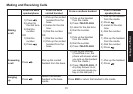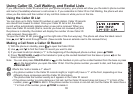3030
Customizing Your Handsets
Using Your Phone
Activating AutoTalk
AutoTalk allows you to answer the phone simply by picking up the handset from the cradle. You do not have to press
a button to answer the call.
Press MENU/SELECT.
Select the Handset Setup menu, and then the AutoTalk submenu.
Move the cursor to select On or Off.
Press MENU/SELECT. You will hear a conrmation tone.
Activating Any Key Answer
Any Key Answer allows you to answer the phone by pressing any key on the twelve-key dial pad.
Press MENU/SELECT.
Select the Handset Setup menu, and then the Any Key Answer submenu.
Move the cursor to select On or Off.
Press MENU/SELECT. You will hear a conrmation tone.
Using Your Phone
During a Power Failure
Because the phone is a corded/cordless combination phone, it can still perform several of its functions during a
power failure. The following features will function with base corded handset even during a power failure:
Making and receiving calls with the base corded handset
Corded handset volume control
Call Waiting on a base corded handset call
Entering pauses when dialing from the base corded handset
A special ring tone will sound during a power failure and you will not be able to control the volume setting of this
ring.
All other features are disabled during a power failure.
1)
2)
3)
4)
1)
2)
3)
4)
•
•
•
•
•